Think you know about deliverability?
Check out the tweets from my AMA webinar sponsored by Message Systems today.
Thanks to the AMA and Message Systems for having me.
Check out the tweets from my AMA webinar sponsored by Message Systems today.
Thanks to the AMA and Message Systems for having me.
Today is the last day to sign up for the AMA webinar hosted by MessageSystems and listen to me talk about the future of deliverability.
I hope to see you there!
We continue to be busy with really interesting client work. Look for some new posts and white papers to come out of this research over the next few months, but for now blogging has been a bit light while we’re working hard. In parallel with our busy times, we have also been pondering the ways in which the email world illustrates the classic bon mot “plus ça change, plus c’est la même chose”, and we’ve been revisiting some posts from a few years ago to examine this.
We started July with a nod to a good subscription experience just as CASL, the Canadian Anti-Spam Legislation went into effect on Canada Day. While companies have another 17 months to put these provisions into practice, it’s a good reminder that periodic re-engagement with customers can be very effective in helping you maintain high-quality subscriber lists. We talked a bit more about CASL here and what protections the law intends.
In stark contrast, we posted about an organization that is doing a less-than-stellar job making sure they’re only sending wanted email. The Direct Marketing Association is a terrific resource and member organization for marketers across industries and channels, but their email marketing practices don’t always live up to their mission of “Advancing and Protecting Responsible Data-Driven Marketing”, and we explored some ways in which they might improve this.
Those of you who have been reading this blog for any time at all know that we tend to talk about wanted mail and unwanted mail rather than the more general category of spam. Marketers tend to think their mail can’t possibly be spam if it’s not offering Viagra or phishing for credit card information, but that’s not really the point — if a customer doesn’t want to read your email about new mountain bikes, even if they bought a mountain bike from you three years ago, that’s unwanted email. Here’s a post we revisited about why customers might not want your mail, and a new post about engagement.
One risk of sending unwanted email, of course, is that customers complain, and that will affect your delivery going forward. We revisited a post about feedback loops, and also talked a bit about addressing delivery problems as they come up rather than waiting for them to resolve on their own (mostly, they won’t!)
I also proposed a bit of a thought experiment around monetizing the complaint stream, and followed up with a second post. There are some good points in the comments of those posts, but mostly I think it’s an interesting solution to addressing risk and abuse at ESPs.
Finally, Steve wrote a short post about our new mail servers and how quickly spammers descended as we set those up. It’s a constant battle!
A comment came through on my post about unsubscribing that helpfully told me that the problem was I didn’t unsubscribe correctly.
As you know, there are usually two unsubscribe options in many of the bulk senders emails. Are you unsubscribing from the global or the offer unsub? Unless you are unsubscribing from both, you will still be on the lists.
To address the underlying question, I did unsubscribe from both links for those very few mails in my mailbox that had double unsubscribe links. I know that some spammers use multiple unsubscribe links in their emails. We routinely recommend clients not use 3rd party mailers with double unsubscribes because it’s a clear sign the 3rd party mailer is a spammer.
Given the presence of double unsubscribes I generally assume the point is to confuse recipients. By having multiple unsubscribe links the spammers can ignore unsubscribe requests with the excuse that “you unsubscribed from the wrong link.” Plausible deniability at its finest. The best part for the spammer is that it doesn’t matter which unsubscribe link the recipient picks, it will always be the Wrong One.
I’ve been dealing with spam since the late 90s, and have been professionally consulting on delivery for over 14 years. If I can’t figure out what link to use to unsubscribe, how is anyone supposed to figure out how to make mail stop?
In some cases, the unsubscribe links admitted that the address I was trying to unsubscribe was already removed from the list. They helpfully refused to let me unsubscribe again through their form. But they offered a second way to unsubscribe.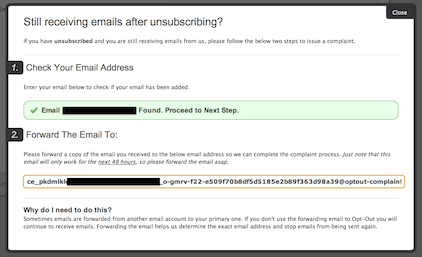
The address I was unsubscribing was the same one I was unsubscribing. Some of the emails even helpfully told me “this email was sent to trapaddress@” which is the address in the above screenshot.
I’m sure my friend will come back and comment with “why didn’t you unsubscribe by forwarding the email?” Because I was spending enough time unsubscribing as it was, and I didn’t want to have to try and navigate yet another unsubscribe process. I knew they weren’t going to stop mailing me, no matter what hoops I jumped through.
I’m not saying that all unsubscribe processes are broken, there are millions and millions of emails sent every day with simple and effective unsubscribe links. What I am saying is that there is a lot of mail getting to inboxes that users never requested nor wanted. “Just unsubscribing” from this mail Does Not Work. It just keeps coming and coming and coming.
But of course, the mail still coming is my fault, as I was unable to correctly unsubscribe. 