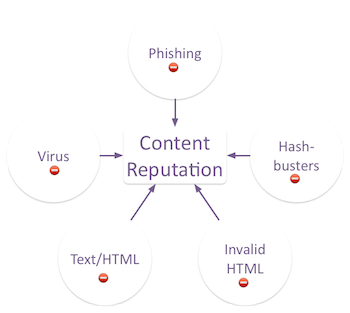AHBL Wildcards the Internet
AHBL (Abusive Host Blocking List) is a DNSBL (Domain Name Service Blacklist) that has been available since 2003 and is used by administrators to crowd-source spam sources, open proxies, and open relays. By collecting the data into a single list, an email system can check this blacklist to determine if a message should be accepted or rejected. AHBL is managed by The Summit Open Source Development Group and they have decided after 11 years they no longer wish to maintain the blacklist.
A DNSBL works like this, a mail server checks the sender’s IP address of every inbound email against a blacklist and the blacklist responses with either, yes that IP address is on the blacklist or no I did not find that IP address on the list. If an IP address is found on the list, the email administrator, based on the policies setup on their server, can take a number of actions such as rejecting the message, quarantining the message, or increasing the spam score of the email.
The administrators of AHBL have chosen to list the world as their shutdown strategy. The DNSBL now answers ‘yes’ to every query. The theory behind this strategy is that users of the list will discover that their mail is all being blocked and stop querying the list causing this. In principle, this should work. But in practice it really does not because many people querying lists are not doing it as part of a pass/fail delivery system. Many lists are queried as part of a scoring system.
Maintaining a DNSBL is a lot of work and after years of providing a valuable service, you are thanked with the difficulties with decommissioning the list. Popular DNSBLs like the AHBL list are used by thousands of administrators and it is a tough task to get them to all stop using the list. RFC6471 has a number of recommendations such as increasing the delay in how long it takes to respond to a query but this does not stop people from using the list. You could change the page responding to the site to advise people the list is no longer valid, but unlike when you surf the web and come across a 404 page, a computer does not mind checking the same 404 page over and over.
Many mailservers, particularly those only serving a small number of users, are running spam filters in fire-and-forget mode, unmaintained, unmonitored, and seldom upgraded until the hardware they are running on dies and is replaced. Unless they do proper liveness detection on the blacklists they are using (and they basically never do) they will keep querying a list forever, unless it breaks something so spectacularly that the admin notices it.
So spread the word,
If you are using dnsbl.ahbl.org, ircbl.ahbl.org, or rhsbl.ahbl.org, you should remove them immediately.
AHBL has published a list IP addresses and ASN of who is still querying the blacklist.