Four things to check before your next mailing
- laura
- May 5, 2015
- Best practices
Like many bits of technology, email is often set-and-forget. Everything is checked and rechecked during setup, and then no one goes back and looks at it again. But mail programs are not static, and people make changes. These changes don’t really break things, but over time they can create their own set of problems.
Setting aside some time every quarter or even every year to check and make sure all the bits of mail are configured correctly is a good idea.
Check your SPF
SPF records get added to fairly frequently, for a whole host of good reasons. But most people never go through and clean out old records. We’ve found client SPF records that had include files for ESPs that no longer exist. Check your SPF records regularly.
We provide a handy tool for checking SPF records on our Tools site. Put any domain name into the checker and see an output that lists the IPs that are authorized to send mail and a full count of those IPs. A good example of that is Google’s SPF record.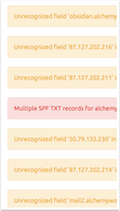 Additionally, we highlight SPF errors. Errors highlighted in yellow are incorrect records that will not cause a SPF fail result. Errors highlighted in red are incorrect records that will cause a SPF fail result.
Additionally, we highlight SPF errors. Errors highlighted in yellow are incorrect records that will not cause a SPF fail result. Errors highlighted in red are incorrect records that will cause a SPF fail result.
Check your DNS
Mail streams get moved around, hostnames get changed, IPs get changed to address operational issues. This means that sometimes an hostname points to one IP, but that IP has a totally different PTR record. While a mismatch is unlikely to cause delivery issues, it’s a good idea to check regularly and fix any DNS issues. We do a full survey of client DNS as part of our audit product and will usually find 1 or 2 IPs that have mismatched DNS.
Our tools page also has a DNS checker, that does DNS lookups for you.
Check your unsubscribe link
Unsubscribe links are required by law in many jurisdictions. But we have found clients, both large and small, that have broken unsubscribe links. This not only hurts your delivery, as people will hit “this is spam” when they can’t unsubscribe successfully it can cause legal troubles, as the recent fine against PlentyofFish demonstrates.
Check your DKIM signature
I’m seeing a recent uptick in DKIM failures.
Our tools page also has a DKIM checking tool, which gives information about the key validity.
Conclusion
Email isn’t set and forget. It’s worthwhile to go through your email systems regularly and check to confirm it’s all set up correctly. Things change in a system, and these changes can result in problems with email. While most of the above problems won’t cause delivery failures all the time, they can contribute to occasional delivery problems. Word to the Wise can help with both the initial setup and with periodic technical checks to confirm everything is still as you want it.