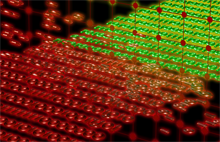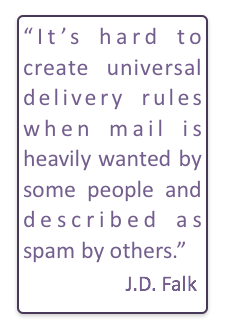Filtering more than spam
The obvious application of machine learning for email is to send spam to the junk/bulk folder. Most services use some level of machine learning for filters. Places like Gmail have extensive machine learning filters to filter spam and unwanted mail away from their users.
Some organizations are taking the filtering process a step further. Almost every mail client more advanced than PINE has the ability for users to create rules to sort mail into folders. Late last year, Office 365 rolled out a feature, Clutter that tracks how a user interacts with mail and filters unimportant mail. This allows each user to have their own filters, but without the overhead of having to create the filters.
The Clutter engine looks at both how the user interacts with mail and things it knows about the organization. For example, if Exchange is tied into Active Directory, then mail from a manager will be prioritized while mail from a co-worker may end up in the clutter folder.
Email is a critical business tool. A significant number of companies rely on email for internal and external communication. Many users treat their inbox as a todo list, prioritizing what they work on based on what’s in their mail box. Despite the needs of users, the mail client hasn’t really changed.
Over the last few years, we’ve seen different online services attempt to build a more effective email client. Some of these features were things like tabs and priority inbox at Gmail. Microsoft created the “sweep” feature for Outlook/Hotmail users to manage inbox clutter. Third parties have created services to try and improve the mailbox experience for their users.
Many of the email filters, up to this point, have really been focused on protecting users from spam and malicious emails. Applying that filtering knowledge to more than just spam, but to the different kinds of emails makes sense to me. I’ve always had a fairly extensive set of filters, initially procmail but now sieve, to process and organize incoming mail. But I kinda like the idea that my mail client learns how I filter messages and do the right thing on its own.
I’d love to see some improvements in the mail client, that make it easier to manage and organize incoming email. It remains to be seen if this is a feature that takes off and makes its way to other clients or not.