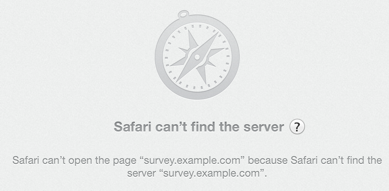PTR Records
- josh
- June 5, 2015
- Best practices , Technical
PTR records are easy to over look and they have a significant impact on your ability to deliver mail without them. Some ISP and mailbox providers will reject mail from IP addresses that do not have a PTR record created. PTR records are a type of DNS record that resolves an IP address to a fully qualified domain name or FQDN. The PTR records are also called Reverse DNS records. If you are sending mail on a shared IP address, you’ll want to check to make sure the PTR record is setup, however you most likely will not be able to change it. If you are on a dedicated IP address or using a hosting provider like Rackspace or Amazon AWS, you’ll want to create or change the PTR records to reflect your domain name.
We usually think about DNS records resolving a domain name such as www.wordtothewise.com to an IP address. A query for www.wordtothewise.com is sent to a DNS server and the server checks for a matching record and returns the IP address of 184.105.179.167. The A record for www is stored within the zone file for wordtothewise.com. PTR records are not stored within your domain zonefile, they are stored in a zonefile usually managed by your service provider or network provider.
Some service providers provide an interface where you can create the PTR record yourself, others require you to submit a support request to create or change the PTR record.
If you know what IP address you are sending mail from, use our web based DNS tool to check if you have a PTR record created.
http://tools.wordtothewise.com/dns
Checking for a PTR record for 184.105.179.167 returns167.128-25.179.105.184.in-addr.arpa 3600 PTR webprod.wordtothewise.com.
If you received Response: NXDOMAIN (There is no record of any type for x.x.x.x.in-addr.arpa), this means you’re missing the PTR record and need to create one ASAP if you are sending mail from that IP address!