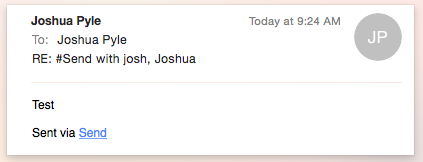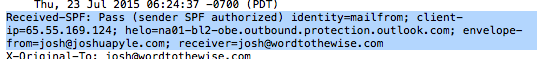I visited Judge Fogel’s courtroom this morning to listen to the oral motions in the Holomaxx cases. This is a general impression, based on my notes. Nothing here is to be taken as direct quotes from any participant. Any errors are solely my own. With that disclaimer in mind, let’s go.
The judge is treating these two cases as basically a single case. When it came time for arguments, the cases were called together and both Yahoo and Microsoft’s lawyers were at the defendant’s table.
Oral arguments centered on the question of CDA immunity and to a lesser extent if there is an objective industry standard for blocking and dealing with blocks. Nothing at all was mentioned about the wiretapping arguments.
The judge opened the hearing with a quick summary of the case so far and what he wanted to hear from the lawyers.
Judge Fogel pointed out that current case law suggests that the CDA provides a robust immunity to ISPs to block mail. The plaintiff can’t just say that the blocks were done in bad faith, there has to be actual evidence to show bad faith. The law does permit subjective decisions by the ISPs. Also, that it is currently hard to see any proof of bad faith by the defendants.
The judge asked the plaintiff’s attorney for his “absolute best argument” as to the bad faith exhibited by the defendants.
The plaintiff responded that they are a competitor who is being stonewalled by the defendants. That their email is not spam (as it is CAN SPAM compliant) and it is wanted email. The defendants are not following the “objective industry standard” as defined by MAAWG.
The judge responded clarifying that the plaintiff really claimed he didn’t need to present any evidence. “Yes.” Judge Fogel mentioned the Towmbly standard which says that a plaintiff must have enough facts to make their allegations plausible, not just possible.
Yahoo!’s lawyer pointed out that both case law and the statutes require a robust showing to invalidate claims under the CDA. And that the purpose of the CDA is to protect ISPs from second guessing. She started to bring up the absolute numbers of emails, but was interrupted and told the numbers weren’t relevant. My notes don’t say if that was the judge or Holomaxx’s lawyer that interrupted, and the numbers discussion did come up again.
Yahoo continued that the CAN SPAM compliance is not a litmus test for what is spam. The decision for what is and is not spam is left to the subjective judgement of the ISP. She also pointed out that the numbers are important. She defined the amount of spam as a tax on the network and a tax on users.
She also addressed the anti-competitive claim. Even if Holomaxx is right, and neither defendant was conceding the point, and it is doubtful that the anti-competitive point can be proven, competition alone cannot establish bad faith. What evidence is there that either defendant exhibited bad faith? In Yahoo’s case there is zero advertiser overlap and in the Microsoft case Holomaxx showed one shared customer.
She then pointed out that the MAAWG document was a stitched collection of experiences from desks. That the document itself says it is not a set of best practices. She also pointed out that there was nothing in the document about how to make spam blocking decisions. That it was solely a recommendation on how to handle people who complain.
According to Yahoo!’s lawyer the plaintiffs brought this suit because they disagreed with the ISPs’ standards for blocking and they were upset about how they were treated. That the worst Holomaxx can say is the MS and Y! had bad customer service.
At this point there was some discussion between the judge and lawyers about how they were currently in a “grey area” between Rule 9(b) and Rule 12(b)6. I am not totally sure what this was about (one of my lawyer readers can help me out?) but there was also mention of using these rules in the context of the ISPs’ robust immunity under the CDA.
Finally, the judge asked Microsoft’s lawyer if he had anything more to add. He reiterated that the MAAWG document was not a standard, it was a collection of options. He also brought up the volume issue again, asserting that even if it is a true standard that the volume of unwanted mail sent by Holomaxx does not mean ISPs need to follow it.
Judge Fogle asked him if he meant there was no legal obligation for the ISPs to be warm and fuzzy.
The judge and defendant lawyers talked around a few general ideas about the MAAWG document. First that there was no obligation to tell senders enough information so that senders could reverse engineer spam filters. Microsoft also brought up the volume issue again, saying that the volume of unwanted 3rd party mail that the plaintiff was sending was, in itself, proof that the mail was bad.
Holomaxx interrupted claiming that the volume is a red herring. Judge Fogel countered with “but the gross number of unwanted emails is a huge number of emails.” Holomaxx’s lawyer argued that both Yahoo and Microsoft had large, robust networks, and the volume is irrelevant. I thought this was funny, given how often both of them have outages due to volume. However, the Holomaxx lawyer did have a point. Facebook sends billions of emails a day and both Yahoo and Hotmail can cope with that volume of mail and that volume dwarfs what Holomaxx sends.
The judge asked if he should look at the percentage of complaints about the mail rather than the gross number. Holomaxx replied that both were just a drop in the bucket and neither number was relevant.
Holomaxx then claimed again that MAAWG was a standard. The judge pointed out it was a standard for customer service, not a standard for blocking. Holomaxx disagreed and said that the MAAWG document was a standard for both how to block and how to deal with blocks afterwards.
The judge asked Holomaxx if there was any actual evidence of their claims. He talked about a case he heard a few years ago. Some company was suing Google because their search results were not on the front page of Google results. That company didn’t prevail because they never offered any actual evidence that Google was deliberately singling them out. He asked Holomaxx how they were being singled out.
Holomaxx replied there was no industry standard to measure against.
The judge wrapped up the hearing by pointing out that he was being asked to show where the exceptions to the CDA were and that he had to consider the implications of his ruling. He agreed that bad faith was clearly an exception to CDA protection, but what was the burden of proof required to identify actual bad faith. He seemed to think this was the most important point and one that would take some deliberation.
Overall, the hearing took about 15 minutes, which seemed in line with the case immediately before this one.
My impression was that the judge was looking for Holomaxx to argue something, anything with facts rather than assertion. But, I am scientist enough to see that may be my own biases at work. But the judge gave Holomaxx the opportunity to show their absolute best evidence, and Holomaxx provided exactly zero, instead falling back to it’s true because we said it’s true.
The judge will issue a written ruling, I’ll keep an eye out for it and post it when it’s out.
Read More
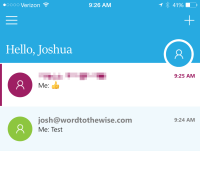 Sending a message from my personal account with Office365 to my Word to the Wise account and the email looks like any other email I received except with the #Send on the subject line.
Sending a message from my personal account with Office365 to my Word to the Wise account and the email looks like any other email I received except with the #Send on the subject line.