Outrunning the Bear
- steve
- September 17, 2015
- Best practices , Delivery improvement
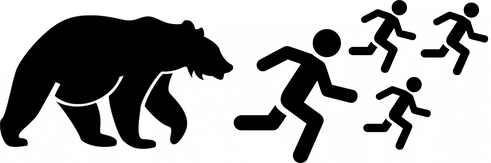
You’ve started to notice that your campaigns aren’t working as well as they used to. Your metrics suggest fewer people are clicking through, perhaps because more of your mail is ending up in junk folders. Maybe your outbound queues are bigger than they used to be.
You’ve not changed anything – you’re doing what’s worked well for years – and it’s not like you’ve suddenly had an influx of spamming customers (or, if you have, you’ve dealt with them much the same as you have in the past).
So what changed?
Everything else did. The email ecosystem is in a perpetual state of change.
There’s not a bright line that says “email must be this good to be delivered“.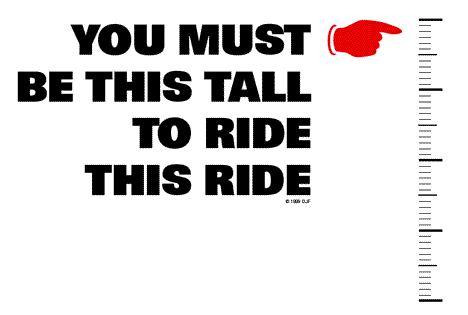 Instead, most email filtering practice is based on trying to identify mail that users want, or don’t want, and delivering based on that. There’s some easy stuff – mail that can be easily identified as unwanted (malware, phishing, botnet spew) and mail that can easily be identified as wanted (SPF/DKIM authenticated mail from senders with clean content and a consistent history of sending mail that customers interact with and never mark as spam).
Instead, most email filtering practice is based on trying to identify mail that users want, or don’t want, and delivering based on that. There’s some easy stuff – mail that can be easily identified as unwanted (malware, phishing, botnet spew) and mail that can easily be identified as wanted (SPF/DKIM authenticated mail from senders with clean content and a consistent history of sending mail that customers interact with and never mark as spam).
The hard bit is the greyer mail in the middle. Quite a lot of it may be wanted, but not easily identified as wanted mail. And a lot of it isn’t wanted, but not easily identified as spam. That’s where postmasters, filter vendors and reputation providers spend a lot of their effort on mitigation, monitoring recipient response to that mail and adapting their mail filtering to improve it.
Postmasters, and other filter operators, don’t really care about your political views or the products you’re trying to sell, nor do they make moral judgements about your legal content (some of the earliest adopters of best practices have been in the gambling and pornography space…). What they care about is making their recipients happy, making the best predictions they can about each incoming mail, based on the information they have. And one of the the most efficient ways to do that is to look at the grey area to see what mail is at the back of the pack, the least wanted, and focusing on blocking “mail like that”.
If you’re sending mail in that grey area – and as an ESP you probably are – you want to stay near the front or at least the middle of the grey area mailers, and definitely out of that “least wanted” back of the pack. Even if your mail isn’t great, competitors who are sending worse mail than you will probably feel more filtering pain and feel it sooner.
Some of those competitors are updating their practices for 2015, buying in to authentication, responding rapidly to complaints and feedback loop data, and preemptively terminating spammy customers – and by doing so they’re both sending mail that recipients want and making it easy for ISPs (and their postmasters and their machine learning systems) to recognize that they’re doing that.
Other competitors aren’t following this years best practices, have been lazy about providing customer-specific authentication, are letting new customers send spam with little oversight, and aren’t monitoring feedback and delivery to make sure they’re a good mail stream. They end up in the spam folder, their good customers migrate elsewhere because of “delivery issues” and bad actors move to them because they have a reputation for “not being picky about acquisition practices“. They risk spiraling into wholesale bulk foldering and becoming just a “bulletproof spam-friendly ESP”.
If you’re not improving your practices you’re probably being passed by your competitors who are, and you risk falling behind to the back of the pack.
And your competitors don’t need to outrun the bear, they just need to outrun you.

