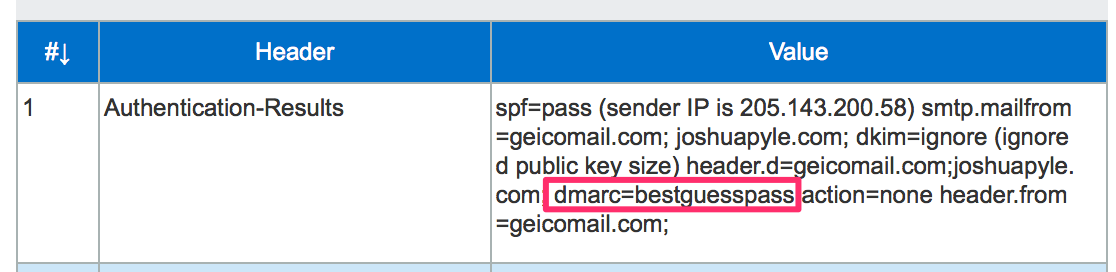The holiday mailing season
- laura
- September 14, 2015
- Delivery improvement
We’re half way through September and it seems way too early to start thinking about the holidays. But for marketers, even email marketers, planning should be starting now. This planning shouldn’t just be about content and targeting and segmentation, but should also cover deliverability.
Most retailers use email marketing to drive traffic to their websites during the holidays. Experian reported that in 2014 email was the second largest driver of traffic, behind search, to the Hitwise Retail 500. In recent years, though, some retailers have run afoul of filters during the holiday season, losing precious opportunities to reach potential buyers due to delivery problems.
Retailers should consider deliverability as a factor in their marketing strategy.
Choices about who, how, how much and when to email can and do significantly affect marketing. The good news is that smart marketers can use their understanding of filters as part of their strategic planning and avoid some of the bigger problems that have plagued retailers in the past.
In December 2012, retailers Gap and Gilt were listed on the Spamhaus Block List. Since then, other retailers have also had delivery and blocking problems during the holiday season, although none have been quite so public.
Delivery problems can have a significant impact on a retailer’s bottom line. Mark Zadon, the chairman of Zulily, blamed his company’s lower profits in Q3 2014 on changes at their unspecified email service provider. After that announcement, Zulily’s stock value dropped 15%. Zulily isn’t the only company to have email delivery problems affect business growth enough to be mentioned in SEC filings. “Various private spam blacklists have in the past reduced, and may in the future reduce, the effectiveness of our solutions and our ability to conduct our business, which may cause demand for our solutions to decline.”
Deliverability rules don’t change.
Some people argue that the increase in blocking during the holiday season is because the folks running the filters are attempting to sabotage retail marketing. The available evidence doesn’t support this conclusion. For webmail providers and consumer ISPs, the overarching rule for filters is to give users email they want and filter email users don’t want. The processes and techniques the ISPs and filter companies use don’t change during the holidays. A few years ago Return Path interviewed people at a number of providers and all agreed that the receivers don’t change during the holidays.
It is true that during the holiday season some retailers see an increase in delivery problems. These are mostly self-inflicted. The good news is that given the changes are happening at the sending end, there are things senders can do to minimize the impact of filters. It’s all in their control.
Mail volume increases for multiple reasons.
The volume of transactional email goes up because brick-and-mortar retailers collect addresses in the store and email receipts to shoppers. This often involves the shopper spelling out the address for a harried sales associate in the middle of a store blasting holiday music. Typos can, and do, happen. Even when shopping online, from the comfort of the couch, there is a risk of a mis-typed email address.
These typos hurt deliverability a few different ways. The receipt can go to the wrong person, causing a complaint and hurting the reputation of the sender. The receipt can go to a non-existent account, causing a bounce and hurting the reputation of the sender. Both of these things happen, and can hurt delivery if they happen in significant enough numbers. Of even more concern is when a receipt goes to a spamtrap. Enough trap hits or complaints and the sender risks blocking and delivery failures at one or more ISPs.
Many of the larger brick-and-mortar retailers have implemented processes to reduce the chance of bad addresses. Some ask the shopper to input their email address right into the credit card pad. Others show the address to the user on the register and have the user confirm it. These things do help lower the risk of problems and incorrect addresses. But they don’t resolve it completely. Verification services can weed out undeliverable addresses, but can’t really do anything to make sure a deliverable address is the right one.
Transactional email isn’t the only reason volume increases during the holiday season. The volume of marketing email goes up as well. Marketers increase their frequency, sometimes to ridiculous amounts. A few years ago, I was on a list for a cooking store. They increased their volume from 2x a week to 3x a day in the 3 weeks leading up to Thanksgiving. This may make perfect sense from their point of view, but some recipients just don’t want that much email.
In addition to increasing volume to current and engaged customers, retailers often look to older, unengaged lists during the holidays. This has a double negative effect. First, addresses that have gone dormant, whether they bounce or not, can drive reputation down. Second, sending to people after a long period of no email can result in increased complaint rates. Increased complaints, increased bounces, and increased email to abandoned addresses all drive reputation down.
Taken together it’s no wonder some retailers see an increase in deliverability problems during the holiday emailing season. The good news is that mailers have the ability to control and manage their deliverability, even as they manage the holiday volume.
What can you do to prepare for the holiday?
Make sure your email is technically correct.
Marketers often check authentication and other sending factors when they first start an email program, but over time changes happen. These changes can result in we-thought-it-was-authenticated or other errors that can drive delivery problems. Before the holiday mailing season is a great time for a technical checkup. Need some help with your technical setup? We’re offering a technical checkup for senders who want reassurance that their mail is correct and won’t trigger filters due to authentication or other structural problems.
Verify your deliverability strategy.
There are lots of things senders can do to improve delivery.
- Choose recipients. Send to your regular, engaged recipients as normal. When expanding to recipients that haven’t been mailed recently, think about different strategies. Instead of increasing your volume to unengaged folks the same as your regular subscribers create a different win-back style campaign for them. If they engage, great! Move them over to the engaged list and blast away. If they don’t, then send at a lower volume so as not to hurt delivery to other recipients.
- Treat recipients as individuals. Recipients have their own wants, needs and preferred communication style. Treating all recipients the same, particularly when increasing volume or cadence in an email marketing program, frequently leads to deliverability problems. Use engagement and other data in order to tailor communication to recipients.
- Monitor sends. Keep an eye on delivery and inbox stats. If things go bad for one send, it may be a fluke or be the start of a trend. If things go bad for multiple sends, particularly if some streams are fine and others aren’t, then it’s likely a specific problem with those streams. Look at the permissions and stats for the problem streams, and adjust to increase deliverability.
Word to the Wise has helped countless companies develop sustainable delivery strategies that support business goals. We have advised companies about mailing old and new customers during the holidays, and all year long, without losing access to the inbox. Want some help with delivery strategy? Contact us.
The holiday season can be a great time to email current and former customers. More consumers are in the buying mood and are more receptive to emails and marketing. With a little careful attention to deliverability, holiday email will go straight to the inbox.