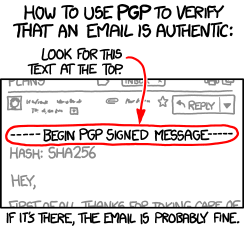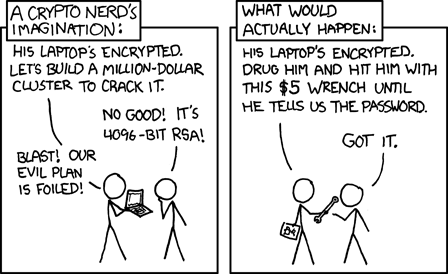Clickthrough forensics
When you click on a link in your mail, where does it go? Are you sure?
HTTP Redirects
In most bulk mail sent the links in the mail aren’t the same as the page the recipients browser ends up at when they click on it. Instead, the link in the mail goes to a “click tracker” run by the ESP that records that that recipient clicked on this link in this email, then redirects the recipients web browser to the link the mail’s author wanted. That’s how you get the reports on how many unique users clicked through on a campaign.
In the pay-per-click business that’s often still not the final destination, and the users browser may get redirected through several brokers before ending up at the final destination. I walked through some of this a few years ago, including how to follow link redirection by hand.
HTTP Forensics
Evil spammers sometimes deploy countermeasures against that approach, though – having links that will only work once or twice, or redirects that must be followed within a certain time, or javascript within an intermediate page or any of a bunch of other evasions. For those you need something that behaves more like a web browser.
For serious forensics I might use something like wireshark to passively record all the traffic while I interact with a link from inside a sandboxed browser. That’s not terribly user-friendly to use or set up, though, and usually overkill. It’s simpler and usually good enough to use a proxy to record the web traffic from the browser. There are all sorts of web proxies, used for many different things. What they have in common is that you configure a web browser to talk to a proxy and it’ll send all requests to the proxy instead of to the actual website, allowing the proxy to make any changes it wants as it forwards the requests on and the results back.
For investigating what a browser is doing the most useful proxies are those aimed at either web developers debugging web apps or crackers penetration testers compromising web apps. Some examples are Fiddler (Windows), Cellist (OS X, commercial), mitmdump (OS X, linux, Windows with a little work), Charles (anything, commercial) or ZAP (anything).
I’m going to use mitmdump and Firefox. You don’t want to use your main browser for this, as the proxy will record everything you do in that browser while you have it configured – and I want to keep writing this post in Safari as I work.
Run mitmdump in a shell window, then configure Firefox to use it as a proxy (Preferences → Advanced → Network → Settings… → Manual proxy configuration) on 127.0.0.1 port 8080 for all protocols.
Visit a page and you’ll see mitmdump printing out all the URLs it’s accessing.
You’ll also see some errors, if it tries to load anything over TLS. Lets fix that before doing anything else. Visit mitm.it – not here, in the browser you’re using with the proxy – and click on the logo for your operating system. You’ll get a prompt to install a certificate – you’ll want to use it for “websites”. This certificate allows mitmdump to man-in-the-middle TLS connnections so it can record that traffic.
Finally, lets look at some spam
I’ve been getting some spam advertising T-Mobile being sent to a tagged email address that was used to register a domain that expired a decade ago and hasn’t been used since. Fairly scummy spam, but the branding and contact information looks like it’s being paid for by T-Mobile themselves.
The mail is being sent “from” info@t-mobile.emsecure.net, and all the links in the mail are in t-mobile.emsecure.net, so lets start there.
The base domain, emsecure.net, doesn’t appear in DNS at all, nor does www.emsecure.net. http://t-mobile.emsecure.net/ redirects to https://t-mobile.emsecure.net/ – which then returns a zero length file. Spammers who are trying to hide who they are.
So, we’re going to need to follow the actual links in the mail. The main clickthrough link looks like this:
https://t-mobile.emsecure.net/optiext/optiextension.dll? ID=3vu3xT_3CPZ_j6rc4uQh4sUS_7093dV7XpSiW9K 1u3OY8xvN%2BQbAkNTu%2BZfkh6hF0SSHlhh KjgLYcuXOlEg3dm1KLoTFM
I want to record the links visited, as well as displaying them, so I run “mitmdump -w tmobile.log” to record the output to a file. Then I visit that long, ugly link in Firefox.
And then I’m surprised. The link doesn’t redirect anywhere. Instead it goes to a T-Mobile branded landing page hosted on the t-mobile.emsecure.net domain. And all the links on this page go to URLs that are https://t-mobile.emsecure.net/optiext/optiexension.dll?id=string_of_gibberish too.
That’s good, though. This is exactly why using a real browser with a recording proxy is more convenient than trying to trace this by hand. I can see that there are just a few call-to-action links on this page. I pick the “Find out more” link and click on it. This time mitmdump shows me that the gibberish emsecure link redirects immediately to the advertiser:
https://business.t-mobile.com/contact-a-rep.html? cmpid=DMA_EM_UC9ETF09_SHDQJRY9M11888
So there aren’t multiple levels of resale of clicks going on in this case – T-Mobile are either paying the spammer to send the spam or buying leads directly from them. And I have all the 2.5 megabytes of traffic sent to and from my browser recorded in “tmobile.log” if I need to do further analysis, or present it as evidence, in the future – even if the site itself is removed.
Conclusion
The main conclusion is that a proxy can be a very useful tool for digging in to where a link goes, and who is responsible for it.
In this specific case it’s enough to show that T-Mobile (or perhaps an individual T-Mobile sales rep, but it seems really unlikely) are the responsible party for the spam, and they’re probably buying leads from the Belgian spammer who sent the spam. Digging a little deeper, the spammer is Selligent (who’ve just merged with StrongView, née StrongMail. You guys used to be cool.)
Whether it’s lead purchase, list purchase or epending – if you end up sending spam to an email address harvested from a domain registration at least a decade ago you’re buying terrible, terrible data. This is why you’ re hitting spamtraps, causing complaints and getting blacklisted.