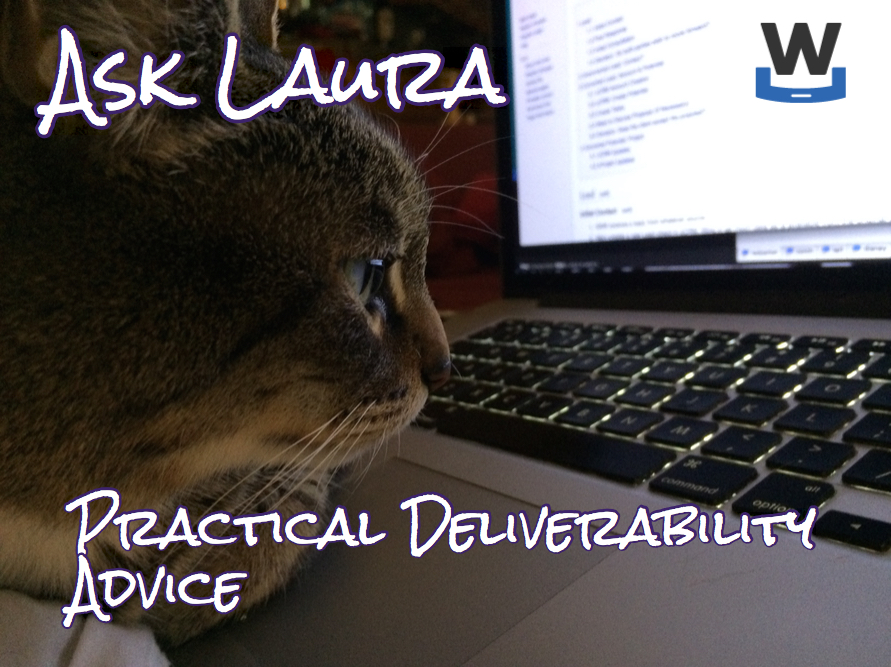Ask Laura: Is the SmartScreen Filter Really Smart?
Dear Laura,
Can you help me understand the Microsoft SmartScreen filter? I’m working on a new project and we’re not able to get to the inbox at Microsoft.
Our SNDS/JMRP health is great, not a problem that we can see, but when we contact the support team we’re told we’re being flagged by SmartScreen. It seems impossible to try and find any information or ways to rectify this issue. We’re not blacklisted, and our deliverability and open rates with other providers is generally solid. Any ideas?
Signed, Is SmartScreen actually Smart?
Dear Signed,
SmartScreen is a proprietary Microsoft measurement for email. The SmartScreen filter is based on a number of things Microsoft collects from their users. Like many mail providers, Microsoft looks at how users interact with mail, including deleting without reading, moving to the spam folder, moving from the spam folder, saving, and marking as spam. In addition to these standard metrics, Microsoft also directly asks users their opinion on mail.
The Microsoft panel is different than many other filtering technologies, and is worth spending a little time discussing. Microsoft selects users of any of their different webmail systems at random and invites them to be part of their panel. After users agree to be on the panel, some of the mail they are receiving is presented to them in a special window. The users are asked if this is spam or not spam.
There are a couple things to remember about the Microsoft Panel data.
- Panelists are chosen at random.
- Panelists are only asked about mail that is addressed to them.
- Microsoft considers this data more accurate than other measurements.
- ReturnPath customers can get a glimpse into the panel data, but otherwise this is not shared.
If you’re being told by support that it’s a SmartScreen flag, then the underlying problem is your reputation. Recipients are directly telling Microsoft that they don’t like your mail and there are other negative impacts from the subscribers.
Getting out of SmartScreen filters can be a significant challenge for senders. The underlying issue, as with many deliverability issue, is the recipients. My most successful clients have temporarily purged their lists down to just very engaged recipients. Once mail was going to the inbox, they made decisions about which users to add back to the mail stream and then did so.
Overall, if you’re seeing problems with SmartScreen, the solution is to go back to the beginning and look at your permission and data collection practices.
laura
When we work with brands and senders to improve email delivery, there are many questions that come up again and again. For 2016, we thought it might be interesting to answer some of those questions here on the blog so others can benefit from the information.
Confused about delivery in general? Trying to keep up on changing policies and terminology? Need some Email 101 basics? This is the place to ask. We can’t answer specific questions about your server configuration or look at your message structure for the column (please get in touch if you’d like our help with more technical or forensic investigations!), but we’d love to answer your questions about how email works, trends in the industry, or the joys and challenges of cohabiting with felines.