Creating emails
Email is, still, primarily a written medium. This means that good copywriting is crucial. Today I opened up an email and the pre-header says:
Laura, should have get your Naturals Sample Bag.*Web Version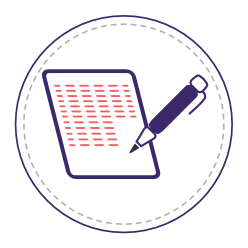
Wait. What?
Maybe they mean “should have got”? But that’s implying they’re sending out free sample bags to everyone. That can’t be right. But I can’t tell because with images off that’s the only text in the mail, except the footer and legal information.
When you load images you get a little more clarity. Apparently, making a big enough purchase trigger a bunch of samples to be included in your delivery. So the line possibly should be “Laura, get your natural samples bag.”
Maybe it was intentional. After all it did get me to load images to see what the email was about.
How did this get past them?
I know that a lot of departments are working flat out trying to create content. I know many are understaffed and have significant demands on their time. I’m sure the company in question is very unhappy this error went out at the top of their email. Nothing I say here is intended to shame or embarrass the company or the writer.
Let’s be honest, I’m not one to talk. I’m the queen of distracted writing where I stop writing a sentence in the middle and go to edit somewhere else in the document. I find errors like that in my drafts all the time. Once or twice I’ve had the same type of thing go out to a client ?. Most of my blog posts are generally OK, but I’ve had some folks point out some significant typos (and thinkos) over the years.
The big problem
OK, there are two major issues that don’t make the email writer’s job any easier. One is inherent to email as a protocol and we’re going to have to just deal with it. The other is more manageable.
The first is the complexity of email clients. Think about it, we’re trying to write a single message that can be displayed on everything from a watch face to a multi-monitor setup. Not only that, we’re sending the message over a protocol (SMTP) that is limited to 7-bit ASCII. That’s complicated!
The other part is the lack of good tools. Sure, every ESP has created their own email creation tool. Most of the time it runs in a web browser and lets senders create pretty standard HTML messages. Many companies have created their own ad hoc tools internally that help the messages get built. But this cobbled together tool chain is usually fragile and can be frustrating to work with.
Better tools can help
There aren’t many free or low cost creation tools out there but there are a few.
MJML from Mailjet. This is a markup language that makes it easier to create layouts so marketers can spend more time on content than coding. The language is designed to make creation easier, and is then compiled into compliant HTML.
Earlier this year we wrote about Foundation for Emails from Zurb and their framework.