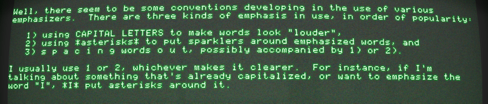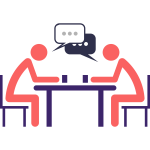The history of email
My first access to “the internet” was through a dialup modem on a VAX at the FDA. I was a summer intern there through my college career and then worked full time after graduation and before grad school. My email address ended in .bitnet. I could mail some places but not others. One of the places I couldn’t send mail was to my friends back on campus.
A few of those friends were computer science majors, so one weekend they tried to help me troubleshoot things. . There were text files that they ended up searching through looking up how to send mail from .bitnet to .edu. But it was all a baffling experience. Why couldn’t it just work? I had email, they had email, why could we not talk?
I never did figure out how to send email to campus from .bitnet.
Eventually, the FDA moved from BITNET to the internet and I had a .gov address. I could send mail around just by getting the recipients’s address. But the mystery of why I could mail some .edus and not others still lingers. I wonder what our setup was that we couldn’t send mail. I’ll probably never know. I don’t even have enough details to explain the problem to someone who would know. I suspect the answer will be “bang paths” or “host.txt” files, but I really don’t know.

It’s an article well worth a read just to learn about the people who created SMTP. We’re also lucky that some of the folks named in the articles are still around and are still contributing to the life and growth of email. Their knowledge and institutional memory helps us map out the future.