Sharing access to Google Postmaster Tools
As a delivery consultant, I always ask clients to share their Google postmaster reports with me. As Gmail is one of the bigger delivery challenges for a lot of senders, having access to the postmaster tools helps tease out issues. I had some issues earlier this week getting access to tools and so brought up a conversation on one of the delivery lists. The nice folks there helped me get it solved.
A few hours later someone asked me how do I get access and I thought that was a brilliant idea for a blog post today.
Site owner grants access.
The owner of the postmaster tools account goes to http://postmaster.google.com and hovers over the domain to share. A context menu pops up.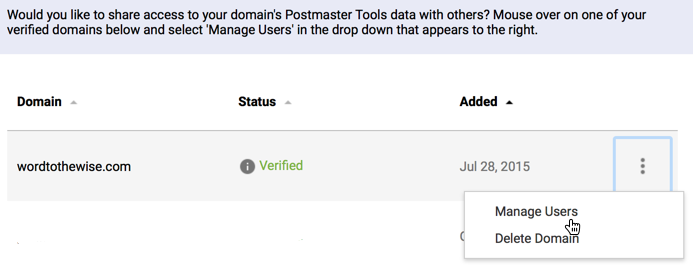
Click on the “Manage Users” link.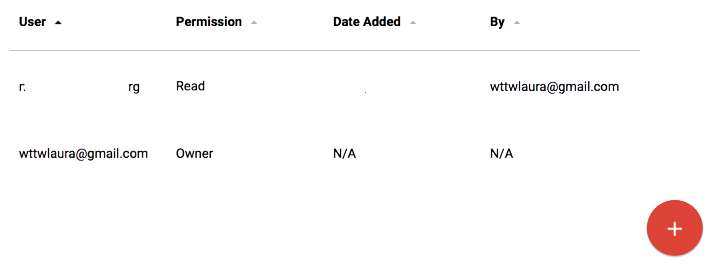
Adding a user is as simple as clicking on the big red button and typing in the users email address. This address must be either a gmail.com address or a domain hosted at Google apps.
Once that’s done, tell the user they have permission to access the document.
User adds domain to their dashboard.
Before the data is visible, the user must add the domain to their dashboard. Again, click the big red button in the bottom corner.
A dialog box pops up asking for the domain used to authenticate your email.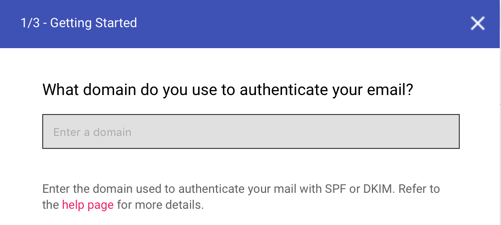
Type in the domain name. It should now appear in their dashboard.
Things to remember.
Only gmail.com or google apps hosted email addresses can be used for the Postmaster tools. Those of us using our own domains on different hosting must create a gmail.com address in order to see Postmaster tools.
Postmaster tools only provide data after a threshold volume is reached. We have no data for wordtothewise.com, for instance, because we simply don’t send enough mail.
Happy Investigating!
