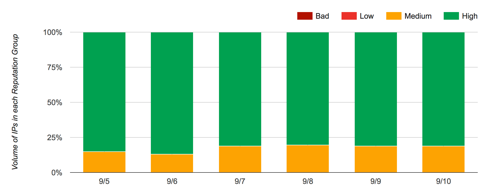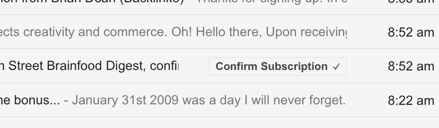Google Postmaster bad IP reputation
There are widespread reports this morning (9/11/17) that Google postmaster tools is showing bad IP reputation for IPs starting on 9/9. This issue is affecting just about everyone. Looking through my client’s postmaster pages, I’m seeing red for IP reputation on every client. Even my clients with generally good reputation are seeing bad reputation since 9/9. 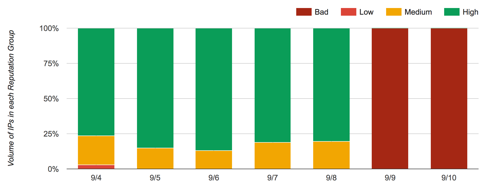 This looks like a reporting or a display error on the part of Google. Many people who are reporting the bad IP reputation are not seeing any significant change in Gmail deliverability.
This looks like a reporting or a display error on the part of Google. Many people who are reporting the bad IP reputation are not seeing any significant change in Gmail deliverability.
Looking through client data it appears that domain reputation reporting stopped on 9/8. I am seeing FBL reports for 9/9 and 9/10, for some but not all clients.
My current read on the situation is that something broke internally with the Gmail postmaster reporting. This does not currently appear to be affecting delivery of mail. (If anyone sees differently, drop me an email or tweet me @wise_laura).
I know folks are making sure Google knows. I know that some Gmail folks were directly notified and another Google person is active on Mailop. And we have confirmation that they are aware and are working on fixing it. I will let you know if I hear of a fix timeline.
EDIT: It’s been fixed. Google even fixed the older data. Same client, screenshot from this morning.