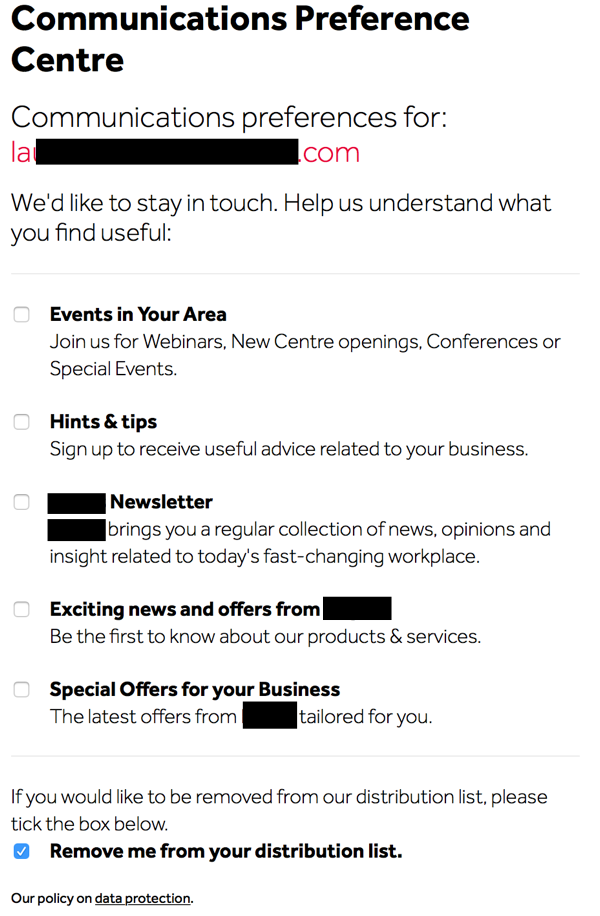Improving Gmail Delivery
- laura
- September 6, 2017
- Delivery improvement
Lately I’m hearing a lot of people talk about delivery problems at Gmail. I’ve written quite a bit about Gmail (Another way Gmail is different, Gmail filtering in a nutshell, Poor delivery at Gmail but no where else, Insight into Gmail filtering) over the last year and a half or so. But those articles all focus on different parts of Gmail delivery and it’s probably time for a summary type post.
Gmail is different
There are two major reasons that Gmail filtering is different from the other webmail providers: when it was launched and who it was launched by.
Gmail entered the mail market late in the internet era when compared to other free email providers. AOL offered internet email in 1992; Yahoo Mail opened in 1994; Hotmail debuted in 1996. When these systems were in development, spam wasn’t an issue.
Spam filtering was added later, as the problem grew. Gmail didn’t launch until 2004, nearly a decade after their current competitors. Spam was already a problem by 2004, so Gmail was able to build filters in from the beginning.
The other real difference is Google’s experience and expertise in search. They built their business on being able to take lots and lots of data, categorize it and make it instantly searchable. This actually translates well to spam filtering, in that they take lots of data, categorize it and put it in appropriate mailboxes.
Those aren’t the only reasons Gmail is different. Another factor is Gmail’s attitude towards senders. The prime example is their FBL. Unlike most ISPs, Gmail doesn’t provide the full message back in its FBL. Instead, they give a count of complaints. They’re not going to help senders remove folks who complain. The flip side of this is they are leading the way in providing easier ways to unsubscribe.
The different history, expertise, and attitude of Google are the core of why Gmail delivery is so unlike others.
Metrics look great
The standard diagnostic for problem is to investigate the metrics, identify areas where they show limits and work to improve them. Along the way, email delivery improves. At Gmail, however, there’s often nothing obviously wrong with the metrics. The problem is the metrics we’re using are measuring symptoms not identifying underlying issues. Think of all the metrics we use as a fever. Just because a fever is gone (or you don’t have one) doesn’t mean you’re not sick.
Metrics are proxy measurements. The best metrics in the world aren’t going to help your delivery at Gmail if the recipients don’t want your mail.
The Recipient Has To Want Your Mail.
Why is Gmail so hard?
Because Gmail is smarter than we are.
Because Gmail looked at the things other companies did and learned what worked to decrease spam and what worked to decrease signs of spam (those are different things).
Because Gmail has years and years of experience in dealing with people who game SEO listings.
Because Gmail puts the user experience ahead of the sender experience.