Related Posts
What do you think about these hot button issues?
- laura
- Dec 12, 2015
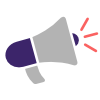 It’s been one of those weeks where blogging is a challenge. Not because I don’t have much to say, but because I don’t have much constructive to say. Rants can be entertaining, even to write. But they’re not very helpful in terms of what do we need to change and how do we move forward.
It’s been one of those weeks where blogging is a challenge. Not because I don’t have much to say, but because I don’t have much constructive to say. Rants can be entertaining, even to write. But they’re not very helpful in terms of what do we need to change and how do we move forward.
A few different things I read or saw brought out the rants this week. Some of these are issues I don’t have answers to, and some of them are issues where I just disagree with folks, but have nothing more useful to say than, “You’re wrong.” I don’t even always have an answer to why they’re wrong, they’re just wrong.
I thought today I’d bring up the issues that made me so ranty and list the two different points of views about them and see what readers think about them. (Those of you who follow me on Facebook probably know which ones my positions are, but I’m going to try and be neutral about my specific positions.)
Google Postmaster bad IP reputation
- laura
- Sep 11, 2017
There are widespread reports this morning (9/11/17) that Google postmaster tools is showing bad IP reputation for IPs starting on 9/9. This issue is affecting just about everyone. Looking through my client’s postmaster pages, I’m seeing red for IP reputation on every client. Even my clients with generally good reputation are seeing bad reputation since 9/9.  This looks like a reporting or a display error on the part of Google. Many people who are reporting the bad IP reputation are not seeing any significant change in Gmail deliverability.
This looks like a reporting or a display error on the part of Google. Many people who are reporting the bad IP reputation are not seeing any significant change in Gmail deliverability.
Looking through client data it appears that domain reputation reporting stopped on 9/8. I am seeing FBL reports for 9/9 and 9/10, for some but not all clients.
My current read on the situation is that something broke internally with the Gmail postmaster reporting. This does not currently appear to be affecting delivery of mail. (If anyone sees differently, drop me an email or tweet me @wise_laura).
I know folks are making sure Google knows. I know that some Gmail folks were directly notified and another Google person is active on Mailop. And we have confirmation that they are aware and are working on fixing it. I will let you know if I hear of a fix timeline.
EDIT: It’s been fixed. Google even fixed the older data. Same client, screenshot from this morning.
Google wiretapping case, what the judge ruled
- laura
- Sep 27, 2013
Yesterday I reported that the judge had ruled on Google’s motion to dismiss. Today I’ll take a little bit deeper look at the case and the interesting things that were in denial of the motion to dismiss.
Google is being sued for violations of federal wiretapping laws, the California invasion of privacy act (CIPA) and wiretapping laws in Florida, Pennsylvania and Maryland. This lawsuit is awaiting class certification for the following groups.
