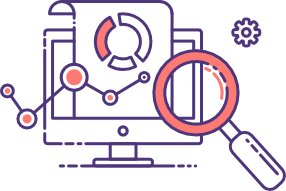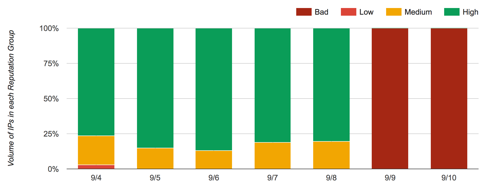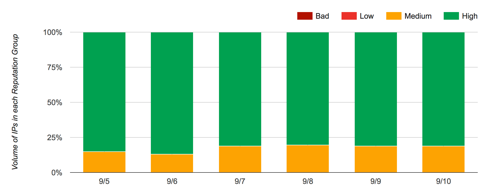Yesterday Gmail rolled out some changes to their interface. One of the changes is that they are now showing end users authentication results in the user screen.
It’s really the next step in email authentication, showing the results to the end user.
So how does Google do this? Google is checking both SPF and DKIM. If mail is authenticated and the authentication matches the from address then they display the email as:

If we click on “details” for that message, we find more specific information.
 In this case the mail went through our outgoing mailserver to gmail.
In this case the mail went through our outgoing mailserver to gmail.
Mailed-by indicates that the message passed SPF and that the IP address is a valid source of mail from wordtothewise.com.
Signed-by shows the domain in the DKIM d=. In this case, we signed with the subdomain dt.wordtothewise.com. That’s what happens when you sign using the domain in the From address (or a subdomain of it).
For a lot of bulk senders, though, their mail is signed using their ESP’s domain instead. In that case Gmail shows who signed the mail as well as the from address.

And when we click on “details” for that message we see:
 This is an email from a sender using Madmimi as an ESP. Madmimi is handling both the SPF authentication and the DKIM authentication.
This is an email from a sender using Madmimi as an ESP. Madmimi is handling both the SPF authentication and the DKIM authentication.
As an aside, this particular sender has a high enough reputation that Gmail is offering me an unsubscribe option in their interface.
Gmail is distinguishing between first party and third party signatures in authentication. If the mail is authenticated, but the authentication appears to be handled by a separate entity, then Gmail is alerting recipients to that fact.
What does this mean for bulk senders?
For senders that are signing with a domain that matches their From: domain, there is no change. Recipients will not see any mention of your ESP in the headers.
However, if you are using an ESP that is signing your mail with a domain they own, then your recipients will see that information displayed in the email interface. If you don’t want this to be displayed by Gmail, then you will need to move to first party signing. Talk to your ESP about this. If they’re unsure of how to manage it, you can point them to DKIM Core for an Email Service Provider.
Gmail blogpost about the changes
Gmail help page about authentication results
Read More