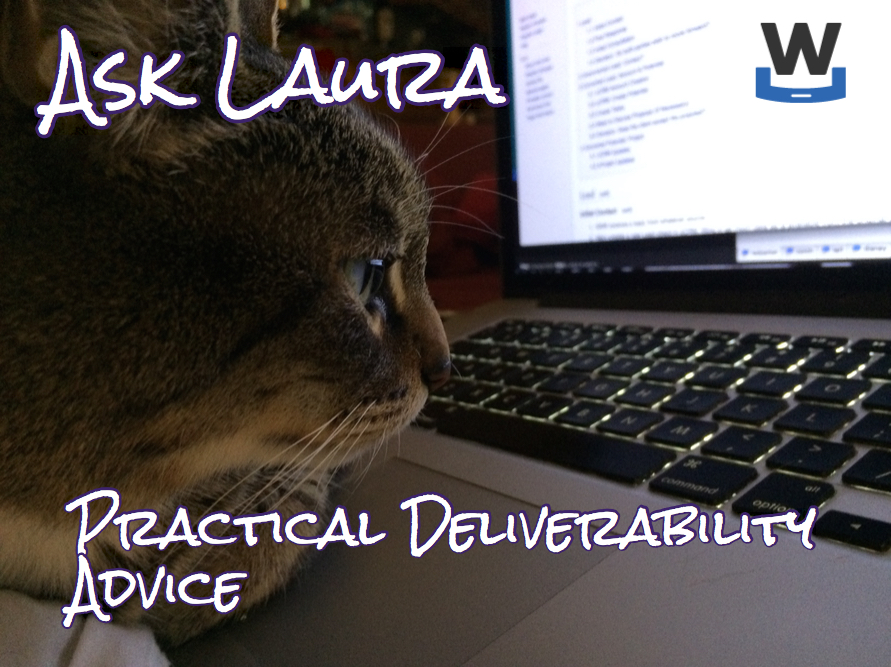Microsoft MXs changed over
Today on MailOp it was announced that the migration of Microsoft freemail domains to the office 365 backend. Over the next week the mx*.hotmail.com mail servers will stop working. Check your settings, folks, and make sure you’re correctly querying DNS before sending.