Why is my cold email going to the spam folder?
- laura
- May 19, 2018
- Best practices
Because that’s what the spam folder is for unsolicited email.
Sending cold email, particularly in bulk (and let’s be honest, if it weren’t sent in bulk, no one would know or care about it going to spam) is spamming. This is exactly the kind of mail that the bulk folder is designed to catch. Senders that don’t have permission have no path out of the bulk folder except trying to get some permission for their email.
Recently I’ve had an uptick in request for help getting cold emails out of the bulk folder. Some have found me through search engines and this blog. Others have been referred by someone. Whatever the reason, they come to me with a purchased list that isn’t being delivered to the inbox and they want me to help them.
The problem is I can’t help them. They are sending unsolicited email and their mail is being delivered exactly where it should be – in the bulk folder. In the past I’d try to help. I’d pull out my bag of tools and walk them through the steps to fix their delivery. But it often wouldn’t work. They weren’t looking for the kind of help I provide. They were looking for one quick trick to fool the filters into putting the mail in the inbox.
These engagements were frustrating for me, too. I know exactly why their mail isn’t going to the inbox, they’re sending spam. But no company wants to hear they’re spamming. I’d try and explain, using terms like unengaged recipients and unwanted email. I’d offer suggestions on how to create that engagement, how to find their audience, how to be better marketers. That wasn’t what they wanted, they wanted a quick fix that would let them invest pennies into purchased lists that dropped right into the inbox.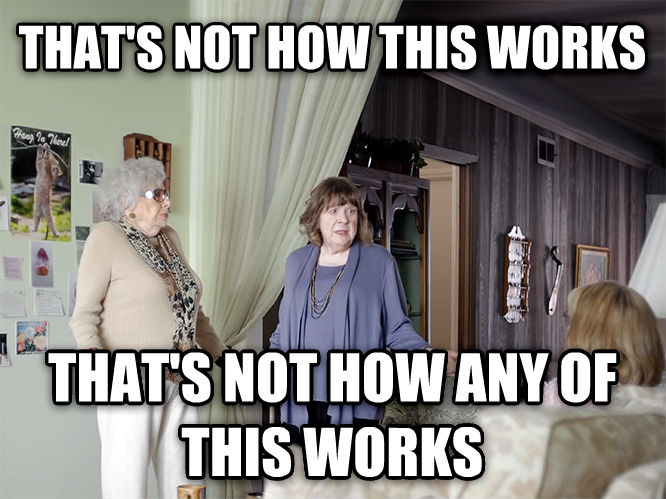
It’s not the techniques that are the problem. I regularly use the same techniques with clients who have data containing a mix of opt-in and non-opt-in data. These clients have been collecting data and email addresses through many different channels over many years without an audit trail. We can sort the list out, retain the good data and get rid of the old data.
The problem is that purchased lists are unwanted by recipients and the filters applied to their mail. That doesn’t mean opt-in lists never have delivery issues, they do. And we can fix those delivery issues because, fundamentally, the recipients want that mail. The recipients asked for that mail. There is no such assurance that recipients want mail if the list has been purchased.
Are some purchased lists opt-in? Yeah, probably. But the purchaser has no way of knowing what the address owner originally opted in to receive. All the purchaser has is the assurance of the seller. The seller who makes money even if the list isn’t opt-in.
Why does cold email go to the bulk folder? Because ‘cold email’ is just the most recent euphemism for spam. And the bulk folder is where spam is supposed to be delivered.
