OATH and Microsoft updates
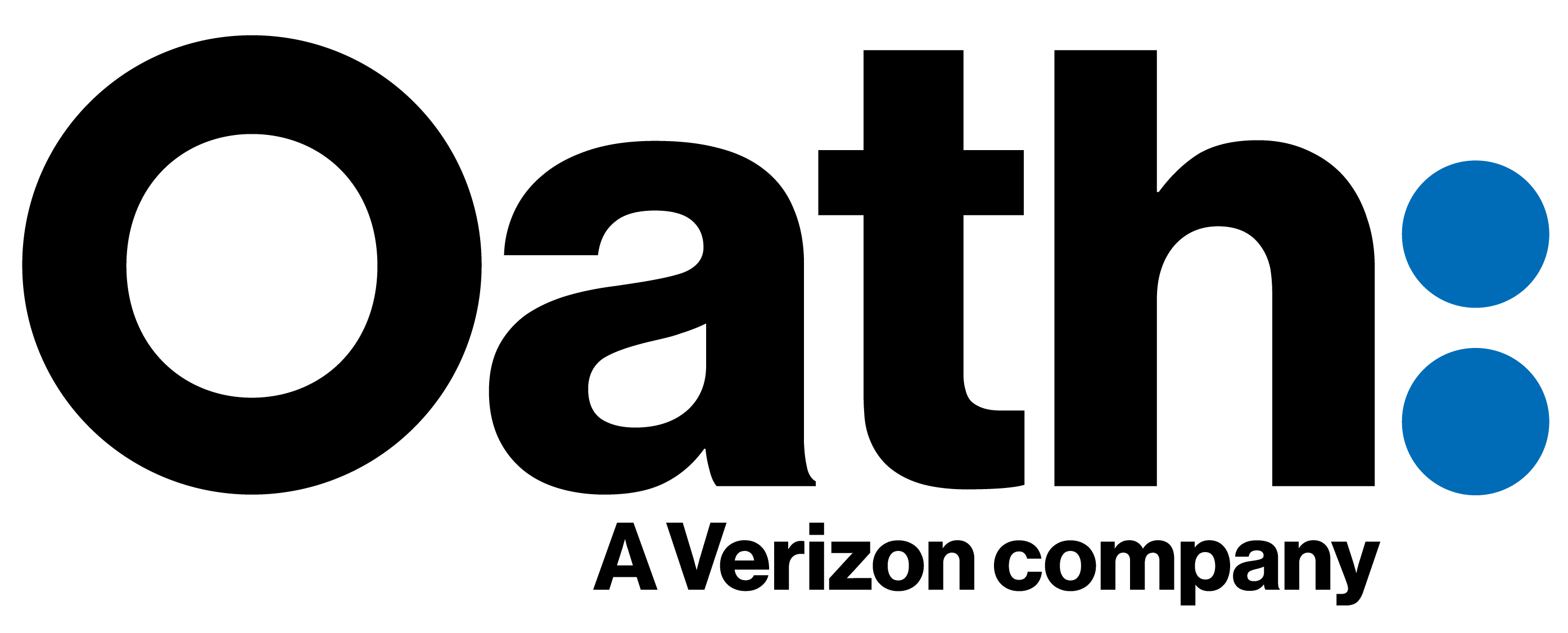 I’ve seen multiple people asking questions about what’s going to happen with the Yahoo and AOL FBLs after the transition to the new Oath infrastructure. The most current information we have says that the AOL FBL (IP based) is going away. This FBL is handled by the AOL infrastructure. As AOL users are moved to the new infrastructure any complaints based on their actions will come through the Yahoo complaint feedback loop (CFL). The Yahoo CFL is domain based. Anyone who has not signed up for the Yahoo CFL should do so.
I’ve seen multiple people asking questions about what’s going to happen with the Yahoo and AOL FBLs after the transition to the new Oath infrastructure. The most current information we have says that the AOL FBL (IP based) is going away. This FBL is handled by the AOL infrastructure. As AOL users are moved to the new infrastructure any complaints based on their actions will come through the Yahoo complaint feedback loop (CFL). The Yahoo CFL is domain based. Anyone who has not signed up for the Yahoo CFL should do so.
When registering you will need each domain and the selectors you’re planning on using. Yahoo will send an email with a confirmation link that needs to be clicked on within a short period of time in order to activate the FBL. Microsoft’s SNDS program had an outage at the end of last week. That’s been fixed, but the missing data will not be back populated into the system. This has happened a couple times in the past. It seems the system gets a live feed of data. If, for some reason, the data is interrupted, then it’s gone and doesn’t get populated.
Microsoft’s SNDS program had an outage at the end of last week. That’s been fixed, but the missing data will not be back populated into the system. This has happened a couple times in the past. It seems the system gets a live feed of data. If, for some reason, the data is interrupted, then it’s gone and doesn’t get populated.
