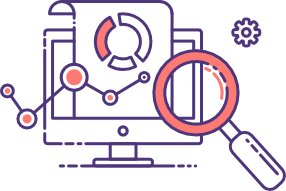Can I get access to Google Postmaster tools if I’m using an ESP?
The answer is almost certainly yes, but there are definitely cases where it the answer is no.
If you’re using your own domains for the return path and/or the d= value then you can set up postmaster tools for those domains. If you’re using a domain managed by the ESP, or a subdomain where the ESP manages the DNS, you may need your ESP to publish the correct key in DNS to authenticate the domain to Google.
If you, and you alone, are using a custom return path and/or d= value (even if it’s you.espdomain.example) then ask your ESP to authenticate the domain or grant you access. It’s not a big deal, just tell them what email address you’re using and have them authorize it.
If you’re using a shared return path and/or d= value you likely can’t have access for privacy reasons. No ESP wants customers to see other customers’ data.
ESPs should not prevent access even in the case where they control the domain if they are assigning subdomains per customer. Every customer with dedicated domains, even if those domains are owned or managed by the
I actually have access to GPT for many of my clients – I just add the domain to my dashboard and tell them to authorize access for my gmail address. Even better, when the contract is over they can remove my authorization and their new data is still private.