Deliverability Help: Information checklist
When asking a for assistance with email delivery, there are some pieces of information that are required before anyone can help. Be prepared with the information so you can get timely assistance. This advice is true whether you’re looking for help from peers or working with paid deliverability consultants.
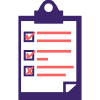
What is the problem?
Be very specific about the problem you see. The fix for mail going to the bulk folder can be very different from the fix for a Spamhaus listing. The fix for a Spamhaus DBL listing is going to be different than the fix for a ROKSO listing. The more specific you can be about the problem the more likely people can answer your question.
Bad:
- I’m having a delivery problem.
- None of my mail is delivering.
- I need delivery help.
Better:
- My mail is going to spam.
- My IP address is listed on the SBL.
- ISP is deferring my mail.
Where are you seeing this?
It’s important to be specific about where the problem is happening. Are you actually having mail problems? Or did you drop your IP or sending domain into a webpage that came back and told you that it was listed somewhere?
Bad:
- My mail is blacklisted
- We’re being blocked
Better:
- toolname is telling me that our IP is listed on blocklist
- My delivery reports show that ISP is deferring mail from our IP address
- We’re not getting any opens at ISP and my tests show mail from our domain is going to the bulk folder.
When did this start?
Many delivery problems are transient and will come and go in a matter of hours. Once the delivery problem is gone, it’s difficult to troubleshoot it. Waiting a few hours or even overnight will make it clear if this is something transient or if it’s the start of a real problem. Jumping at every little delivery problem is exhausting.
On the other hand, if a delivery problem goes on for a few days it’s unlikely to self resolve. You don’t want to let problems fester for weeks or months. The longer a delivery problem goes on the longer it’s going to take to repair any reputation damage.
Bad:
- Worrying about delivery problems in the first few moments after sending mail
- Waiting more than a year before addressing delivery problems.
Better:
- Giving mail 12 – 24 hours before looking at delivery.
- Monitoring delivery on an ongoing basis and addressing things within a few weeks of the first sign of problems.
Know your mail
Every, and I do mean EVERY, delivery person should know how to check headers and should be at a minimum able to identify the headers used in authentication. (the description I’ve been meaning to write but haven’t yet). The really easy way to do it is grab the information out of your gmail inbox. Gmail provides an easy to read interface into headers that shows exactly what they’re seeing in terms of SPF, DKIM and DMARC. There’s also a handy “how long it took mail to get from the google.com mail servers into the users’s inbox” counter – letting you know if problems are on the sending or the receiving end.
Knowing your mail includes knowing what you’re using as a mail from (5321.from, bounce string). Is it your domain or the ESP’s domain? Are you signing with DKIM? What’s the from address your recipients see?
Do you know if you’re sending from a dedicated IP? A shared pool? Are you using an ESP, a mail relay service or are you sending out over self hosted servers?
One of the big use cases here is Google Postmaster Tools. Many senders are confused because they are seeing DKIM passing but SPF failing, only to discover that the domain authenticated by SPF is actually the ESP domain, not theirs.
Anyone answering questions is going to need to know the following information. And, yes, you’re probably going to have to share the actual IP address and domain if you really want folks to help.
Collect the information:
- Sending IP
- Pool type (shared or dedicated IP)
- 5321.from
- 5322.from
- d= value
- ESP or MTA
- Email address sources (including those of less than squeaky clean provenance)
- Frequency of mailing
- How long the IP has been in use
- Age of domain
How we help
These days there are very few magic wands to fix delivery problems, whether you’re peer sourcing delivery help or working with a paid professional. Anyone helping you troubleshoot and fix delivery problems needs to know the who, what, when, and where in order to understand the why. Only once they understand they why, can they help you with the how to fix it.