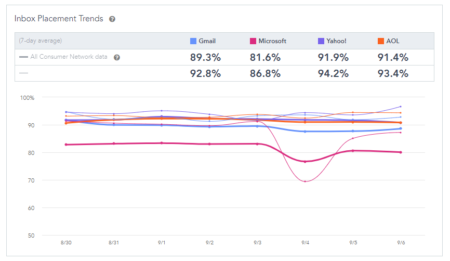When you can’t get a response
I’ve seen a bunch of folks in different places looking for advice on what to do when they can’t get a response from a postmaster team, or a filtering company. I was all set to write yet another post about how silence is an answer. Digging through the archives, though, I see I’ve written about this twice already in the last 18 months.

Well. OK then. Instead of retreading, I’ll write about the 4 things you can do when you can’t get a response about a delivery problem. (It’s been the kind of day where I want to sprinkle joke advice in through this list, but the responsible, adult side of me says that if I want to make jokes I need to do it elsewhere. Thus, you get real suggestions. I’m sure I’ll forget to change X to whatever number I end up writing. Have I mentioned it’s been a day?)
You can’t figure out why your mail is being blocked and no one will answer your mail. Where do you start?
- Figure out what you’ve been sending and TO WHOM. Not just your bulk mail, but also the “cold outreach” mail your sales team has decided to send. Also, pay attention to third parties you’ve hired to send mail on your behalf. Finally, make sure that you don’t have any rogue sales folks inside your organization who decided that they didn’t need to pay attention to permission.
- Figure out where your addresses are from. Email marketing has been a thing for 2 decades now. But that doesn’t mean you should be sending mail to all those addresses. Yes, even if they opted in with a cherry on top. People don’t opt-in and expect to hear from you for ever and ever and ever again. What’s the perfect time to let a subscriber grow? You know your audience better than I do, and you are the ones who can best answer the question about when to let folks go. But, you do need to remove dead and unengaged addresses from your list. They just pollute it and contribute to delivery problems longer term.
- Clean your list. No, you don’t need to pay some hack company who, tells you they can remove spamtraps for the low, low price of 9999.99 and sending all your addresses to them so they can harvest the data and sell it on to other people. Look at your data, look at your subscriber interactions and think about what addresses it makes sense to say good bye to. You can even have a ceremony. Tip one out at the pub after work. Write a few on a piece of paper and burn it. Whatever. Just make the data better.
- Commit to improving the quality of your mail. Embrace the idea that email is a relationship rather than a broadcast channel. (As an aside, I find it hysterically funny how many email marketers clutch their pearls when someone calls it an “email blast” but always have an excuse about why they don’t have the time or resources or management backing to do anything to segment their lists.
- Actually improve the quality of your mail. Really. Send the mail people have opted into receive. Let them do the work to tell the ISPs that this is mail they want. It’s a little harder when your mail is hard blocked, but even then GIVE IT A REST. Just stop sending mail to that domain for a while. Most places of any size have some sort of automated block management in place. Let the block expire and then try again. Slowly. Carefully. And with email addresses you are 100% sure actually asked for the mail (hint: these aren’t addresses you collected off a web form or at a checkout counter).
One of the most important pieces of advice I can give, though, is pay attention. Don’t let things get to a block. Many of the mailbox providers have told me directly that mail going to the bulk folder is a negative reputation hit. Even if they made the decision to put it in there, it hurts your reputation to continue sending mail to bulk.
That gradual decrease in inboxing over time is a sign that something is going wrong. It is so, so SO much easier to fix problems when they’re little then trying to deal with delivery problems that has been building up over the last 18 months.
At the same time, though, you don’t need to jump on every slight decrease in opens or inboxing. If it’s one or two days of bad data, just keep an eye on things. Don’t start changing everything, sometimes the mailbox providers just have a bad day. Like Hotmail. Last week. See:
A bunch of marketers saw the dip, spent a lot of time trying to troubleshoot it, only to discover it was something inside Microsoft that resolved itself the next day.
Today’s advice in a nutshell: you don’t need someone to tell you how to troubleshoot things, the power was inside you the whole time. You just had to learn it for yourself.