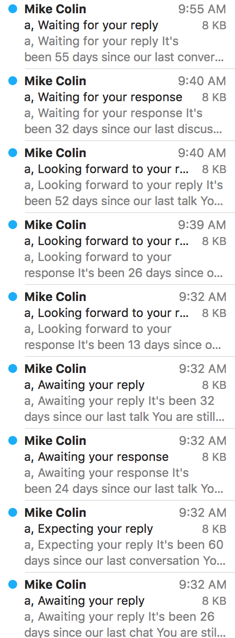Cleaning old lists
- laura
- May 11, 2022
- Best practices
There comes a time in many marketers’ lives where they are faced with and old, stale database and a management chain that wants to mail those addresses. Smart marketers know that delivery problems will arise if they just reactivate all those users. They also know that mailing older addresses can affect current and engaged addresses as well. Still, many executives think there is no downside to mailing old addresses.
A long time ago I wrote 5 answers you need before mailing old addresses, which covers a lot of the underlying things to consider first. What it doesn’t do is talk about how to mail them. Management will know all those things and still decide that sending to old addresses is a good idea.
So, now what?
A lot of folks just run the list through a data hygiene service. But, to my mind, most data hygiene services don’t address the big issue. The biggest delivery issue is not hitting spamtraps or sending to dead addresses. The biggest problem is that the folks at those addresses are going to react to the mail in ways that tells the machine learning filters that the mail is unwanted and unasked for.
Yes, these are your former customers. But they’ve not come back to your site or bought something in 3, 4, 5 years. Are they really still a customer? Maybe they’ve moved on and have no need of your product any longer. Maybe their financial situation has drastically changed. Maybe they are going to be upset about hearing from you because they bought something from you for a loved one who is now gone. You don’t know.
Data hygiene will remove bad addresses and some will even give you insights into who is currently interacting with mail in their inbox. But they can’t tell you that this customer is interested in your mail. They can’t tell you which of the people who bought from you 6 years ago are going to report your mail as spam. If enough of those recipients hit the this is spam button, that will hurt your reputation and may affect your delivery no matter how low your bounces are.
When I work with clients to clean data up, it’s a process of figuring out the business tolerance for risk, the underlying health of the overall data acquisition process through the years and what we’re going to do with the addresses going forward. If it’s an internal initiative it’s a little different than if it’s externally driven (ie, our delivery is in the toilet or we’re listed on Spamhaus… or whatever) as well.
For folks that are trying to figure this out on their own here are my general recommendations.
- Determine what your business goals for this deep dive into the data base are.
- do you want to identify addresses still live and in use?
- do you want to identify customers who may be interested in making an additional purchase?
- do you have some other goal?
- Create an actual campaign tailored to that goal.
- if you want a sign of life, make it simple to react
- if you want additional purchases, make it a superb deal
- Start slow. Don’t mail all 30 million addresses in one day.
- Work your way backwards through your database. Start with the more recent data and increment backwards to older and older data.
- Track. Track. Track. Track your delivery stats, engagement stats, everything.
A few dos and don’ts for good measure
- Do not just grab addresses and add the addresses to an existing mail stream. Be polite, introduce yourself again.
- Do not rush the process. These addresses are not currently bringing you any revenue, and there is no hurry.
- Do aggressively monitor all delivery for all your mail. You may start to see problems in your more active users before you can see changes in the stats for the new campaigns.
- Do be prepared to adjust strategy based on the age of the list. What works for addresses 4 years old may not be the right strategy for addresses 6 years old.
- Do respect your older customer. Remind them who you are and their interactions.
- Do invite them to join your current mailing list.
- Do limit the number of emails you send to any address.
Experience tells us that most of the addresses won’t come back. But you will get a few customers returning. The occasional dip into older addresses may win back some recipients and if done carefully and thoughtfully won’t necessarily cause long term delivery problems.