Recent Posts
PTR Records
PTR records are easy to over look and they have a significant impact on your ability to deliver mail without them. Some ISP and mailbox providers will reject mail from IP addresses that do not have a PTR record created. PTR records are a type of DNS record that resolves an IP address to a fully qualified domain name or FQDN. The PTR records are also called Reverse DNS records. If you are sending mail on a shared IP address, you’ll want to check to make sure the PTR record is setup, however you most likely will not be able to change it. If you are on a dedicated IP address or using a hosting provider like Rackspace or Amazon AWS, you’ll want to create or change the PTR records to reflect your domain name.
We usually think about DNS records resolving a domain name such as www.wordtothewise.com to an IP address. A query for www.wordtothewise.com is sent to a DNS server and the server checks for a matching record and returns the IP address of 184.105.179.167. The A record for www is stored within the zone file for wordtothewise.com. PTR records are not stored within your domain zonefile, they are stored in a zonefile usually managed by your service provider or network provider.
Some service providers provide an interface where you can create the PTR record yourself, others require you to submit a support request to create or change the PTR record.
If you know what IP address you are sending mail from, use our web based DNS tool to check if you have a PTR record created.
http://tools.wordtothewise.com/dns
Checking for a PTR record for 184.105.179.167 returns167.128-25.179.105.184.in-addr.arpa 3600 PTR webprod.wordtothewise.com.
If you received Response: NXDOMAIN (There is no record of any type for x.x.x.x.in-addr.arpa), this means you’re missing the PTR record and need to create one ASAP if you are sending mail from that IP address!
We gave you a chance…
Our formerly feral cat was diagnosed with hyperthyroid disease earlier this year. This week she went in for treatment with radioactive iodine. Now that she’s home, we have some minor safety precautions (mostly around keeping radiation out of landfills and minimizing our exposure) for the next 2 weeks.
In previous careers, both Steve and I have been licensed to work with radioactivity so we’ve been swapping stories. Today I remembered an incident recounted during training. One lab had ordered some radioisotope and then mistakenly thrown out the isotope with the packaging material. An honest, but very expensive, mistake. Part of the fix was to have all radiation orders go through a central office on campus. This office would handle the opening and recording of the material and then distributing it to the appropriate research lab. As Steve put it, “We trusted you but you messed up, so now we have to institute some controls.”
This actually is how a lot of email compliance is done, too. Companies are allowed to do what they’re going to do. If they do something bad, even by mistake, there is often a lot of expensive cleanup. After the cleanup, the network (either the ESP or ISP) puts in place processes to limit the chance of this kind of mistake in the future.
In the email space the processes usually involves a couple things. First, the sender needs to change their acquisition process. This change limits the bad addresses getting onto a list in the future. Second, the sender needs to address the bad part of their current list. This often involves purging and/or re-engaging non-responsive addresses.
The fixes are painful for everyone involved. But when cleanup is expensive, prevention is important.
Deliverability and IP addresses
Almost 2 years ago I wrote a blog post titled The Death of IP Based Reputation. These days I’m even more sure that IP based reputation is well and truly dead for legitimate senders.
There are a lot of reasons for this continued change. 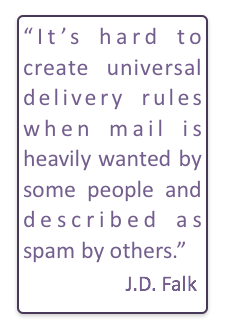
Only spamtraps matter, or do they?
I received mail from Mitusbishi UK over the weekend, telling me that as a subscriber I was eligible to buy a car from one of their dealers, or something. I didn’t actually read the whole thing. While I am competent in a right hand drive, even when it’s a manual, it’s not something I want to try over here in the US.
The address the message came to is one that I’ve had for around 15 years now. But it’s not an address I’ve really ever used for anything. When I have used it, the address is tagged. The bare address has never been handed out.
When I sent the report in to SmartFocus, I commented this wasn’t an opt-in address and that it was, in fact, a spamtrap. Is it? Well, it certainly never signed up for UK car offers. Or any UK mail for that matter. I’ve never opted in to things with it. No one before me had the address.
I know why I mentioned it was a spamtrap… because sometimes it seems like the only way to get some senders to pay attention is if you call the address a trap. Mail to actual users is not a problem, it’s only mail to spamtraps that gets some compliance departments interested in an issue. Without the address begin labeled a spamtrap, the address is just marked as “complaint” and removed from further sends.
I wonder if we, and I include myself in that we, have made it harder to deal with spam by focusing on spamtraps rather than permission. Sure, we did it for a good reason – it’s hard to argue that an address that has never been used by a person signed up to receive mail. But now we have companies trying to create and monetize spamtrap networks because people care about spamtraps.
It’s a less conflict laden conversation when we can say “these addresses didn’t opt-in, they don’t exist.” But somehow “spamtrap” carries more weight than “bounce.” I’m not sure that’s a good distinction, bounces are all potential traps, and I do know some people go through their incoming logs and see what addresses they are bouncing mail to and then turn those addresses on.
Focusing on traps makes some conversations easier. But maybe we need to be having harder conversations with clients and senders and marketers. Maybe lack of spamtraps isn’t a sign of a good list. Maybe good lists are quantified by other things, like response and engagement and ROI.
Yahoo Mail Deliverability FAQ Updated
Yahoo has updated their FAQ and listed out a number of factors they use to determine if a mail message is spam.
Read MoreiCloud Service Disruption
40% of iCloud users were affected this morning during a service disruption between 2:15AM and 9:30AM. Apple System Status
Read MoreWhat about Tom?
I use tom@hotmail.com as my default bogus email address. Tom has subscribed to so many things because of me.
Read More
Alternate contact when mail bounces
We received an invite from a local company recently. At the top of the invite there was a sticker.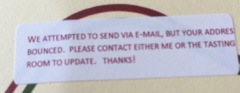 We attempted to send email, but your address bounced. Please contact either me or the tasting room to update. Thanks!
We attempted to send email, but your address bounced. Please contact either me or the tasting room to update. Thanks!
Email can't be dead
Sitting in my drafts folder is a rant I wrote during one of the “email is dead” discussions. I think there’s a core of usefulness in my rant. The discussion was about how many click bait articles claim email is dead because people under 20 don’t have email accounts, or if they don’t, then they don’t check them.
Almost everything online is tied to an email account. Want Amazon prime? You need an email address. Want an Instagram account? you need an email address. Want access to Google docs? You need a gmail address. Want to buy almost anything off a website? You need an email address. Even for stuff that’s ostensibly displayed on mobile (event tickets, plane tickets, hotel check in info) they need an email address. Want to have access to iTunes? You need an email address. Want a blog hosted on blogspot? You need an email address.
Of COURSE people have email addresses. I will say that I’m finding myself using email a little less than I did. Facebook is a bit better at social networking than old school mailing lists and usenet. I mean, nothing will ever replace trn in my heart, but Facebook does remind me of usenet in some ways.
Oh, and yes, you mostly need an email address for Facebook (although I hear you can register an account with just a smartphone).
Email isn’t dead. Email isn’t going to die. Anyone who tells you otherwise is simply looking to monetize your clicks.
DMARC=BestGuessPass
Looking at the headers within the mail received with my Office365 domain I see dmarc=bestguesspass. BestGuessPass? That’s a new.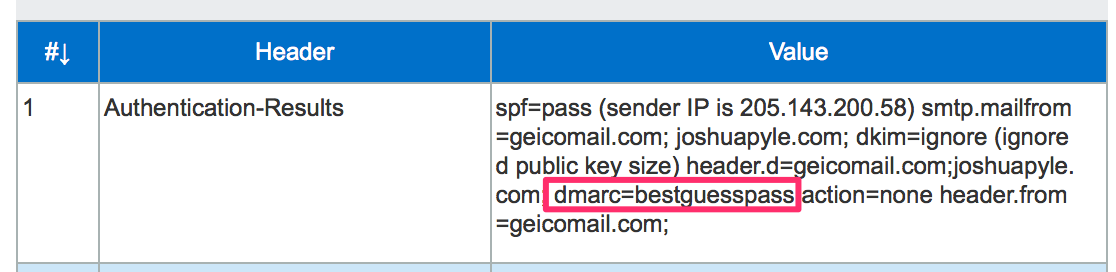
A few days after seeing dmarc=bestguesspass, Terry Zink at Microsoft posted an explanation. Exchange Online Protection, the filtering system for Office365, is analyzing the authentication of incoming emails and if the domain is not publishing a DMARC record, EOP attempts to determine what the results would be if they did. If an email is received that is not authenticated with either SPF or DKIM, the dmarc= results show none just as it always had. DMARC=BestGuessPass will appear if the message is authenticated and the matching authenticated domain does not have a DMARC record.
Having this information is helpful to see what the results would be before setting up a DMARC record. If you are seeing dmarc=bestguesspass when your mail is sent to an Office365 address and you are considering DMARC, the next step would be to publish a p=none DMARC policy and begin to document where your mail is being sent from. P=none will not have an impact on your delivery and asks the receiving mail server to take no action if a DMARC check fails. Once you have setup SPF and DKIM for your mail, p=none policy gives you the ability to begin receiving failure reports from receiving mail servers when unauthenticated mail is sent from your domain.
Categories
Tags
- 2010
- 2016
- 2fa
- 419
- 4xx
- 554
- 5xx
- @
- Aarp
- Abacus
- Abandoned
- Aboutmyemail
- Abuse
- Abuse Desk
- Abuse Enforcement
- Abuse Prevention
- Academia
- Accreditation
- Acme
- Acquisition
- Address Book
- Addresses
- Administrivia
- Adsp
- Advanced Delivery
- Advertiser
- Advertising
- Advice
- Affiliate
- Affiliates
- After the Email
- Alerts
- Algorithm
- Alice
- Alignment
- Allcaps
- Alt Text
- AMA
- Amazon
- Amp
- Amsterdam
- Analysis
- Anecdotes
- Anti-Spam
- Anti-Spam Laws
- Anti-Spammers
- Antwort
- AOL
- Appeals
- Appearances
- Appending
- Apple
- Arc
- Arf
- Arrest
- Arrests
- Ascii
- Asides
- Ask Laura
- Askwttw
- Assertion
- Assumptions
- ATT
- Attacks
- Attention
- Attrition
- Audit
- Authentication
- Authentication. BT
- Autonomous
- Award
- B2B
- B2C
- Backhoe
- Backscatter
- Banks
- Barracuda
- Barry
- Base64
- Base85
- Bcp
- Bear
- Bears
- Behaviour
- Benchmark
- BESS
- Best Practices
- Bgp
- Bimi
- Bit Rot
- Bitly
- Bizanga
- Black Friday
- Blackfriday
- Blacklist
- Blacklists
- Blast
- Blo
- Block
- Blockin
- Blocking
- Blocklist
- Blocklisting
- Blocklists
- Blocks
- Blog
- Blog Links
- Blogroll
- Blogs
- Bob
- Boca
- Bofa
- Book Review
- Bot
- Botnet
- Botnets
- Bots
- Bounce
- Bounce Handling
- Bounces
- Branding
- Brands
- Breach
- Breaches
- Breech
- Bronto
- Browser
- Bsi
- Bucket
- Bulk
- Bulk Folder
- Bulk Mail
- Business
- Business Filters
- Buying Leads
- Buying Lists
- C-28
- CA
- Caa
- Cache
- Cadence
- CAH
- California
- Campaign
- CAN SPAM
- Canada
- Candy
- Candycandycandy
- Canonicalization
- Canspam
- Captcha
- Career Developmnent
- Careers at WttW
- Cargo Cult
- Case Law
- Cases
- CASL
- Cat
- Cbl
- CDA
- Cert
- Certification
- CFL
- Change
- Charter
- Cheat
- Cheese
- Choicepoint
- Choochoo
- Christmas
- Chrome
- Cidr
- Cisco
- Civil
- Clear.net
- Clearwire.net
- Cli
- Click
- Click Through
- Click Tracking
- Clicks
- Clickthrough
- Client
- Cloudflare
- Cloudmark
- Cname
- Co-Reg
- Co-Registration
- Cocktail
- Code
- COI
- Comcast
- Comments
- Commercial
- Communication
- Community
- Comodo
- Comparison
- Competitor
- Complaint
- Complaint Rates
- Complaints
- Compliancce
- Compliance
- Compromise
- Conference
- Conferences
- Confirmation
- Confirmed (Double) Opt-In
- Confirmed Opt-In
- Congress
- Consent
- Conservatives
- Consistency
- Constant Contact
- Consultants
- Consulting
- Content
- Content Filters
- Contracts
- Cookie
- Cookie Monster
- COPL
- Corporate
- Cost
- Court Ruling
- Cox
- Cox.net
- Cpanel
- Crib
- Crime
- CRM
- Crowdsource
- Crtc
- Cryptography
- CS&M
- CSRIC
- CSS
- Curl
- Customer
- Cyber Monday
- Czar
- Data
- Data Hygiene
- Data Security
- Data Segmentation
- Data Verification
- DBL
- Dbp
- Ddos
- Dea
- Dead Addresses
- Dedicated
- Dedicated IPs
- Defamation
- Deferral
- Definitions
- Delays
- Delisting
- Deliverability
- Deliverability Experts
- Deliverability Improvement
- Deliverability Summit
- Deliverability Week
- Deliverability Week 2024
- Deliverabiltiy
- DeliverabiltyWeek
- Delivery Blog Carnival
- Delivery Discussion
- Delivery Emergency
- Delivery Experts
- Delivery Improvement
- Delivery Lore
- Delivery News
- Delivery Problems
- Dell
- Design
- Desks
- Dhs
- Diagnosis
- Diff
- Dig
- Direct Mag
- Direct Mail
- Directives
- Discounts
- Discovery
- Discussion Question
- Disposable
- Dk
- DKIM
- Dkimcore
- DMA
- Dmarc
- Dns
- Dnsbl
- Dnssec
- Docs
- Doingitright
- Domain
- Domain Keys
- Domain Reputation
- DomainKeys
- Domains
- Domains by Proxy
- Dontpanic
- Dot Stuffing
- Dotcom
- Double Opt-In
- Dublin
- Dyn
- Dynamic Email
- E360
- Earthlink
- Ec2
- Ecoa
- Economics
- ECPA
- Edatasource
- Edns0
- Eec
- Efail
- Efax
- Eff
- Election
- Email Address
- Email Addresses
- Email Change of Address
- Email Client
- Email Design
- Email Formats
- Email Marketing
- Email Verification
- Emailappenders
- Emailgeeks
- Emails
- Emailstuff
- Emoji
- Emoticon
- Encert
- Encryption
- End User
- Endusers
- Enforcement
- Engagement
- Enhanced Status Code
- Ennui
- Entrust
- Eol
- EOP
- Epsilon
- Esp
- ESPC
- ESPs
- EU
- Ev Ssl
- Evaluating
- Events
- EWL
- Exchange
- Excite
- Expectations
- Experience
- Expires
- Expiring
- False Positives
- FAQ
- Fathers Day
- Fbl
- FBL Microsoft
- FBLs
- Fbox
- FCC
- Fcrdns
- Featured
- Fedex
- Feds
- Feedback
- Feedback Loop
- Feedback Loops
- Fiction
- Filter
- Filter Evasion
- Filtering
- Filterings
- Filters
- Fingerprinting
- Firefox3
- First Amendment
- FISA
- Flag Day
- Forensics
- Format
- Formatting
- Forms
- Forwarding
- Fraud
- Freddy
- Frequency
- Friday
- Friday Spam
- Friendly From
- From
- From Address
- FTC
- Fussp
- Gabbard
- Gdpr
- Geoip
- Gevalia
- Gfi
- Git
- Giveaway
- Giving Up
- Global Delivery
- Glossary
- Glyph
- Gmail
- Gmails
- Go
- Godaddy
- Godzilla
- Good Email Practices
- Good Emails in the Wild
- Goodmail
- Google Buzz
- Google Postmaster Tools
- Graphic
- GreenArrow
- Greylisting
- Greymail
- Groupon
- GT&U
- Guarantee
- Guest Post
- Guide
- Habeas
- Hack
- Hacking
- Hacks
- Hall of Shame
- Harassment
- Hard Bounce
- Harvesting
- Harvey
- Hash
- Hashbusters
- Headers
- Heartbleed
- Hearts
- HELO
- Help
- Henet
- Highspeedinternet
- Hijack
- History
- Holiday
- Holidays
- Holomaxx
- Hostdns4u
- Hostile
- Hostname
- Hotmail
- How To
- Howto
- Hrc
- Hsts
- HTML
- HTML Email
- Http
- Huey
- Humanity
- Humor
- Humour
- Hygiene
- Hypertouch
- I18n
- ICANN
- Icloud
- IContact
- Identity
- Idiots
- Idn
- Ietf
- Image Blocking
- Images
- Imap
- Inbox
- Inbox Delivery
- Inboxing
- Index
- India
- Indiegogo
- Industry
- Infection
- Infographic
- Information
- Inky
- Inline
- Innovation
- Insight2015
- Integration
- Internationalization
- Internet
- Intuit
- IP
- IP Address
- Ip Addresses
- IP Repuation
- IP Reputation
- IPhone
- IPO
- Ipv4
- Ipv6
- Ironport
- Ironport Cisco
- ISIPP
- ISP
- ISPs
- J.D. Falk Award
- Jail
- Jaynes
- JD
- Jobs
- Json
- Junk
- Juno/Netzero/UOL
- Key Rotation
- Keybase
- Keynote
- Kickstarter
- Kraft
- Laposte
- Lavabit
- Law
- Laws
- Lawsuit
- Lawsuits
- Lawyer
- Layout
- Lead Gen
- Leak
- Leaking
- Leaks
- Legal
- Legality
- Legitimate Email Marketer
- Letsencrypt
- Letstalk
- Linked In
- Links
- List Hygiene
- List Management
- List Purchases
- List the World
- List Usage
- List-Unsubscribe
- Listing
- Listmus
- Lists
- Litmus
- Live
- Livingsocial
- London
- Lookup
- Lorem Ipsum
- Lycos
- Lyris
- M3AAWG
- Maawg
- MAAWG2007
- Maawg2008
- MAAWG2012
- MAAWGSF
- Machine Learning
- Magill
- Magilla
- Mail Chimp
- Mail Client
- MAIL FROM
- Mail Privacy Protection
- Mail Problems
- Mail.app
- Mail.ru
- Mailboxes
- Mailchimp
- Mailgun
- Mailing Lists
- Mailman
- Mailop
- Mainsleaze
- Maitai
- Malicious
- Malicious Mail
- Malware
- Mandrill
- Maps
- Marketer
- Marketers
- Marketing
- Marketo
- Markters
- Maths
- Mcafee
- Mccain
- Me@privacy.net
- Measurements
- Media
- Meh
- Meltdown
- Meme
- Mentor
- Merry
- Messagelabs
- MessageSystems
- Meta
- Metric
- Metrics
- Micdrop
- Microsoft
- Milter
- Mime
- Minimal
- Minshare
- Minute
- Mit
- Mitm
- Mobile
- Models
- Monitoring
- Monkey
- Monthly Review
- Mpp
- MSN/Hotmail
- MSN/Hotmail
- MTA
- Mua
- Mutt
- Mx
- Myths
- Myvzw
- Netcat
- Netsol
- Netsuite
- Network
- Networking
- New Year
- News
- News Articles
- Nhi
- NJABL
- Now Hiring
- NTP
- Nxdomain
- Oath
- Obituary
- Office 365
- Office365
- One-Click
- Only Influencers
- Oops
- Opaque Cookie
- Open
- Open Detection
- Open Rate
- Open Rates
- Open Relay
- Open Tracking
- Opendkim
- Opens
- Openssl
- Opt-In
- Opt-Out
- Optonline
- Oracle
- Outage
- Outages
- Outblaze
- Outlook
- Outlook.com
- Outrage
- Outreach
- Outsource
- Ownership
- Owning the Channel
- P=reject
- Pacer
- Pander
- Panel
- Password
- Patent
- Paypal
- PBL
- Penkava
- Permission
- Personalities
- Personalization
- Personalized
- Pgp
- Phi
- Philosophy
- Phish
- Phishers
- Phishing
- Phising
- Photos
- Pii
- PIPA
- PivotalVeracity
- Pix
- Pluscachange
- Podcast
- Policies
- Policy
- Political Mail
- Political Spam
- Politics
- Porn
- Port25 Blocking
- Postfix
- Postmaster
- Power MTA
- Practices
- Predictions
- Preferences
- Prefetch
- Preview
- Primers
- Privacy
- Privacy Policy
- Privacy Protection
- Private Relay
- Productive Mail
- Promotions
- Promotions Tab
- Proofpoint
- Prospect
- Prospecting
- Protocols
- Proxy
- Psa
- PTR
- Public Suffix List
- Purchased
- Purchased Lists
- Purchases
- Purchasing Lists
- Questions
- Quoted Printable
- Rakuten
- Ralsky
- Rant
- Rate Limiting
- Ray Tomlinson
- Rc4
- RDNS
- Read
- Ready to Post
- Readytopost
- Real People
- Realtime Address Verification
- Recaptcha
- Received
- Receivers
- Recipient
- Recipients
- Redirect
- Redsnapper
- Reference
- Registrar
- Registration
- Rejection
- Rejections
- Rejective
- Relationship
- Relevance
- Relevancy
- Removals
- Render Rate
- Rendering
- Repost
- Repudiation
- Reputation
- Requirements
- Research
- Resources
- Responsive
- Responsive Design
- Responsys
- Retail
- Retired Domains
- Retro
- Return Path
- Return Path Certified
- ReturnPath
- Reunion.com
- Reverse Dns
- Rfc
- RFC2047
- RFC2821/2822
- RFC5321/5322
- RFC5322
- RFC8058
- RFC821/822
- RFCs
- Roadr
- RoadRunner
- Rodney Joffe
- ROKSO
- Role Accounts
- Rollout
- RPost
- RPZ
- Rule 34
- Rules
- Rum
- Rustock
- S.1618
- SaaS
- Sales
- Salesforce
- Sass
- SBCGlobal
- Sbl
- Scam
- Scammers
- Scams
- Scanning
- Scraping
- Screamer
- Screening
- Script
- Sec
- Secure
- Security
- Segmentation
- Selligent
- Send
- Sender
- Sender Score
- Sender Score Certified
- Senderbase
- Senderid
- Senders
- Senderscore
- Sendgrid
- Sending
- Sendy
- Seo
- Service
- Services
- Ses
- Seth Godin
- SFDC
- SFMAAWG2009
- SFMAAWG2010
- SFMAAWG2014
- Shared
- Shell
- Shouting
- Shovel
- Signing
- Signups
- Silly
- Single Opt-In
- Slack
- Slicing
- Smarthost
- Smiley
- Smime
- SMS
- SMTP
- Snds
- Snowshoe
- Soa
- Socia
- Social Media
- Social Networking
- Soft Bounce
- Software
- Sony
- SOPA
- Sorbs
- Spam
- Spam Blocking
- Spam Definition
- Spam Filtering
- Spam Filters
- Spam Folder
- Spam Law
- Spam Laws
- Spam Reports
- Spam Traps
- Spam. IMessage
- Spamarrest
- Spamassassin
- Spamblocking
- Spamcannibal
- Spamcon
- Spamcop
- Spamfiltering
- Spamfilters
- Spamfolder
- Spamhaus
- Spamhause
- Spammer
- Spammers
- Spammest
- Spamming
- Spamneverstops
- Spamresource
- Spamtrap
- Spamtraps
- Spamza
- Sparkpost
- Speaking
- Special Offers
- Spectre
- Spf
- Spoofing
- SproutDNS
- Ssl
- Standards
- Stanford
- Starttls
- Startup
- State Spam Laws
- Statistics
- Storm
- Strategy
- Stunt
- Subject
- Subject Lines
- Subscribe
- Subscriber
- Subscribers
- Subscription
- Subscription Process
- Success Stories
- Suing
- Suppression
- Surbl
- Sureclick
- Suretymail
- Survey
- Swaks
- Syle
- Symantec
- Tabbed Inbox
- Tabs
- Tagged
- Tagging
- Target
- Targeting
- Techincal
- Technical
- Telnet
- Template
- Tempo
- Temporary
- Temporary Failures
- Terminology
- Testing
- Text
- Thanks
- This Is Spam
- Throttling
- Time
- Timely
- TINS
- TLD
- Tlp
- TLS
- TMIE
- Tmobile
- Too Much Mail
- Tool
- Tools
- Toomuchemail
- Tor
- Trademark
- Traffic Light Protocol
- Tragedy of the Commons
- Transactional
- Transition
- Transparency
- Traps
- Travel
- Trend/MAPS
- Trend Micro
- Trend/MAPS
- Trigger
- Triggered
- Troubleshooting
- Trustedsource
- TWSD
- Txt
- Types of Email
- Typo
- Uce
- UCEprotect
- Unblocking
- Uncategorized
- Unexpected Email
- Unicode
- Unroll.me
- Unsolicited
- Unsubcribe
- Unsubscribe
- Unsubscribed
- Unsubscribes
- Unsubscribing
- Unsubscription
- Unwanted
- URIBL
- Url
- Url Shorteners
- Usenet
- User Education
- Utf8
- Valentine's Day
- Validation
- Validity
- Value
- Valueclick
- Verification
- Verizon
- Verizon Media
- VERP
- Verticalresponse
- Vetting
- Via
- Video
- Violence
- Virginia
- Virtumundo
- Virus
- Viruses
- Vmc
- Vocabulary
- Vodafone
- Volume
- Vzbv
- Wanted Mail
- Warmup
- Weasel
- Webinar
- Webmail
- Weekend Effect
- Welcome Emails
- White Space
- Whitelisting
- Whois
- Wiki
- Wildcard
- Wireless
- Wiretapping
- Wisewednesday
- Women of Email
- Woof
- Woot
- Wow
- Wtf
- Wttw in the Wild
- Xbl
- Xfinity
- Xkcd
- Yahoo
- Yahoogle
- Yogurt
- Zoidberg
- Zombie
- Zombies
- Zoominfo
- Zurb