Email Client
What about the email client?
There are a lot of folks in the email industry that take issue with my stance that DMARC is not a viable solution to phishing. DMARC, at it’s absolute best, addresses one tiny, TINY piece of phishing.
Read MoreChange is coming…
A lot of email providers are rolling out changes to their systems. Some of these changes are so they will comply with GDPR. But, in other cases, the changes appear coincidental with GDPR coming into effect.
It seems, finally, some attention is being paid to the mail client. Over the last few years the webmail providers have tried to upgrade their interface. Many of the upgrades are about managing high volumes of email in a more efficient manner. Google uses tabs while Microsoft has sweep and focused inbox.
It’s about time the mail client got an overhaul. My Apple mail client doesn’t look all that different from the desktop client I was using back in the late 90s on OS/2 Warp back in the late 90s. In some ways the OS/2 client was actually more functional. And, well, I do miss a lot of the flexibility of mutt in the shell.
Today, Google announced to Google Suite administrators that they would be rolling out a major client overhaul. G Suite admins who want to can join the early adopter program in the coming week. Techcrunch has a sketch of what the new mailbox layout looks like, done by someone who says they saw a Google engineer working on a train.
What’s interesting about the sketch is it seems tabs are going away. Given how many senders hate tabs I’m sure this is a welcome relief. We’ll see, though, if there’s not more inbox management built into the new client or not. The nifty new features are “snooze” – hide this email for some period of time and bring it back at some point in the future. The other big thing is calendar access right from the mail client.
I expect, too, that as OATH: brings the Yahoo and AOL mailboxes under one banner, there will also be some changes there. All of this amounts to more uncertainty in the email delivery space. But we’ll get through, we always do.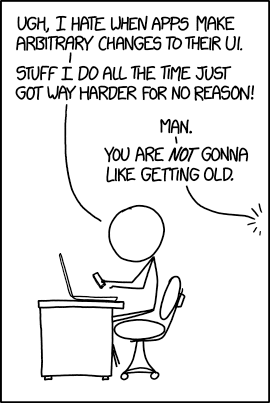
About that DMARC "exploit"
A security researcher has identified a rendering flaw that allows for “perfect” phishing emails. From his website:
Read MoreThe history of email
My first access to “the internet” was through a dialup modem on a VAX at the FDA. I was a summer intern there through my college career and then worked full time after graduation and before grad school. My email address ended in .bitnet. I could mail some places but not others. One of the places I couldn’t send mail was to my friends back on campus.
A few of those friends were computer science majors, so one weekend they tried to help me troubleshoot things. . There were text files that they ended up searching through looking up how to send mail from .bitnet to .edu. But it was all a baffling experience. Why couldn’t it just work? I had email, they had email, why could we not talk?
I never did figure out how to send email to campus from .bitnet.
Eventually, the FDA moved from BITNET to the internet and I had a .gov address. I could send mail around just by getting the recipients’s address. But the mystery of why I could mail some .edus and not others still lingers. I wonder what our setup was that we couldn’t send mail. I’ll probably never know. I don’t even have enough details to explain the problem to someone who would know. I suspect the answer will be “bang paths” or “host.txt” files, but I really don’t know.
Changing the email client
We’re in the thick of hiring and next week is Thanksgiving, so blogging is going to be very light for the next two weeks.
One thing I have noticed is that lately there are attempts to “change how people interact with email.” Google released their Inbox product. And today I saw a post about an IBM attempt to change email and how people use it as a tool.
I find as I juggle more and more incoming email that most email clients just don’t cope with the whole process well. For a long time I could use my inbox as a todo list and manage what needed to be done. With the company growing and changing, an inbox todo list is just not as workable as it used to be. Maybe the Verse client from IBM is one solution.
I’m glad people are looking at how to improve the email client. Fundamentally, the client I’m using now is not that much different than the GUI client I was using at MAPS back in 2000 and 2001. Sure, it’s visually different, but the functionality isn’t much different.
A few years ago I blogged that people should look at building new email interfaces. I’m glad that some companies are actually looking at the interface and rethinking how people interact with email. Who knows, maybe we’ll end up with some specialized clients that are featured around getting work done by email and other clients focused around a more casual use of email, like shopping and networking.