Google and Alignment Update
Earlier this month, I published a post about some changes with how Google is displaying information related to authentication in their “View Original” page. There’s one condition I apparently didn’t report and it brought up a question earlier today.
Read MoreGoogle, Alignment and DMARC
Google has been making a number of changes to their systems over the last few weeks. Folks are seeing a lot of changes in Google postmaster tools and they’re seeing changes in how Google is displaying headers in the “show original” tab.
Read MoreEffects of the Yahoo and Google Changes
In October 2023, Yahoo and Google announced new standards for sending bulk mail to their systems. For bulk senders these changes included requiring aligned authentication and publishing a DMARC record and complying with the List-Unsubscribe RFC. The ISPs also formally announced complaints must stay below a threshold of 0.3%. At the time of the announcement, they said enforcement would start in February 2024. As with many things, this enforcement deadline was pushed as ESPs explained the challenges to meet the deadlines.
Read MoreIf you’re using Entrust for your BIMI VMC …
BIMI is the protocol you can use to publish an icon to display in the inbox of some large consumer webmail providers. To have it displayed at Gmail you need more than just clean DMARC and a published BIMI record, you also need to have a Verified Mark Certificate, a VMC.
Read MoreNo, Google doesn’t hate responsive design
I’ve seen a bunch of folks panic about some phrasing in Google’s Email sender guidelines.
Read MoreAre you a grown-up sender?
Yes, it’s another yahoogle best practices post.
Google divide their requirements for senders into those sending more than 5,000 messages a day, and those sending less.
Read MoreYahoogle FAQs
Just a very, very short post with links to the Yahoo and Google requirements FAQs. Given I can’t ever remember them I’m guessing lots of y’all can’t either.
Read MoreAnswers to your questions about the new Yahoo and Google technical requirements
On January 9th at 6pm GMT, 1pm EST and 10am PST I’ll be speaking with Nout Boctor-Smith of Nine Lives Digital about the new Yahoo and Google technical requirements.
Read MoreAbout My Email
Happy 2024, everyone!
We’ve released a shiny new tool to let folks self-check a lot of common questions we see about email requirements.
Read MoreYahoogle Requirements Update
Since I wrote about it last month the requirements for bulk senders to Yahoo and Google have changed a little.
Read MoreWildcards and DKIM and DMARC, oh my!
If you’re an ESP with small customers you may have looked at the recent Google / Yahoo requirements around DMARC-style alignment for authentication and panicked a bit.
Read MoreGmail Program for Election Mail
A few months ago, Google made a splash in the political press and the email marketing space when they asked the FEC the following question:
Read MoreSame MX, different filters
One of the things I do for clients is look at who is really handling mail for their subscribers. Steve’s written a nifty tool that does a MX lookup for a list of domains. Then I have a SQL script that takes the raw MX lookup and categorizes not by the domain or even the MX, but by the underlying mail filter.
Read MoreTulsi v. Google response
On Friday Google’s lawyers filed their response to the Gabbard Campaign’s first amended complaint. They asked for the case to be moved to the Northern District of CA as per the contractual agreement that the campaign signed. They also asked for a dismissal as they are not a government entity nor acting in place of a government entity and thus are not covered under either the 1st or the 14th amendments.
Read MoreUpdate on Tulsi Gabbard sues Google
Back in July the Tulsi Gabbard campaign sued Google for deactivating their “advertising account” on the night of the first Democratic debate. I’ve been waiting for the Google response, which was due to be filed today.
Read MoreTulsi Gabbard Sues Google
Today Tulsi Gabbard’s campaign sued Google for $50 million. Why? Because during the night of the first debate Google disabled her “advertising account” (I’m assuming she means adwords) preventing her from being able to purchase ads to direct searchers to her website. There’s also a paragraph in there that they’re “disproportionally putting her email into the spam folder.”
Google problems
It’s been a bit of a problematic week for Google. In the last few days they’ve had a number of outages or problems across different services. There was a major outage of Google Calendar. All email, including some spam, was delivering to the primary tab instead of the correct tab. Additionally, Google postmaster tools hasn’t been updated in over a week.
Read MoreGmail, machine learning, filters
I’m sure by now readers have seen the article from Gmail “Spam does not bring us joy — ridding Gmail of 100 million more spam messages with TensorFlow.” If you haven’t seen it, go read it. It’s not often companies write about their filtering philosophy and what tools they’re using to manage incoming bad mail.
Read MoreFirst major GDPR fine
Only now I realize there should have been a pool around GDPR enforcement. We could have placed bets on the first company fined, the first country to fine, over/under on the fine amount, month and year of action. But, it’s too late, all bets are closed, we have our first action.
Read MoreMarking mail as spam says what?
I wear a number of hats and have a lot of different email addresses. I like to keep the different email addresses separate from each other, “don’t cross the streams” as it were.
Google makes connections
One of the client projects I’m working on includes doing a lot of research on MXs, including some classification work. Part of the work involves identifying the company running the MX. Many of the times this is obvious; mail.protection.outlook.com is office365, for instance.
There are other cases where the connection between the MX and the host company is not as obvious. That’s where google comes into play. Take the domain canit.ca, it’s a MX for quite a few domains in this data set. Step one is to visit the website, but there’s no website there. Step 2 is drop the domain into google, who tells me it’s Roaring Penguin software.
In some cases, though, the domain wasn’t as obvious as the Roaring Penguin link. In those cases, Google would present me with seemingly irrelevant hosting pages. It didn’t make sense until I started digging through hosting documentation. Inevitably, whenever Google gave me results that didn’t make sense, they were right. The links were often buried in knowledge base pages telling users how to configure their setup and mentioning the domain I was searching for.
The interesting piece was that often it was the top level domain, not the support pages, that Google presented to me. I had to go find the actual pages. Based on that bit of research, it appears that Google has a comprehensive map of what domains are related to each other.
This is something we see in their handling of email as well. Gmail regularly makes connections between domains that senders don’t expect. I’ve been speaking for a while about how Gmail does this, based on observation of filtering behavior. Working through multiple searches looking at domain names was the first time I saw evidence of the connections I suspected. Gmail is able to connect seemingly disparate hostnames and relate them to one another.
For senders, it means that using different domains in an attempt to isolate different mainstreams doesn’t work. Gmail understands that domainA in acquisition mail is also the same as domainB in opt-in mail is the same as domainC in transactional mail. Companies can develop a reputation at Google which affects all email, not just a particular mail stream. This makes it harder for senders to compartmentalize their sends and requires compliance throughout the organization.
Acquisition programs do hurt all mail programs, at least at Gmail.
November 2017: The Month in Email
We’re in the thick of the busiest time of the year for email. It’s been so busy, in fact, that we’ve seen some slowdowns and delivery issues across the email universe. It may be worth thinking about alternate strategies for end of year promotions beyond Black Friday and Cyber Monday.
I was delighted to chat with Julia Angwin for her ProPublica piece on subscription bombing and abuse prevention. Her piece is a good introduction to the topic, and very much worth reading.
ICYMI, I did a rough analysis of the data from our survey on Google Postmaster Tools. Stay tuned for more insights when I have a moment to explore this further.
Gmail survey rough analysis
I closed the Google Postmaster Tools (GPT) survey earlier today. I received 160 responses, mostly from the link published here on the blog and in the M3AAWG Senders group.
I’ll be putting a full analysis together over the next couple weeks, but thought I’d give everyone a quick preview / data dump based on the analysis and graphs SurveyMonkey makes available in their analysis.
Of 160 respondents, 154 are currently using GPT. Some of the folks who said they didn’t have a GPT account also said they logged into it at least once a day, so clearly I have some data cleanup to do.
57% of respondents monitored customer domains. 79% monitored their own domains.
45% of respondents logged in at least once a day to check. Around 40% of respondents check IP and/or domain reputation daily. Around 25% of respondents use the authentication, encryption and delivery errors pages for troubleshooting.
10% said the pages were very easy to understand. 46% said they’re “somewhat easy” to understand.
The improvements suggestions are text based, but SurveyMonkey helpfully puts them together into a word cloud. It’s about what I expected. But I’ll dig into that data. 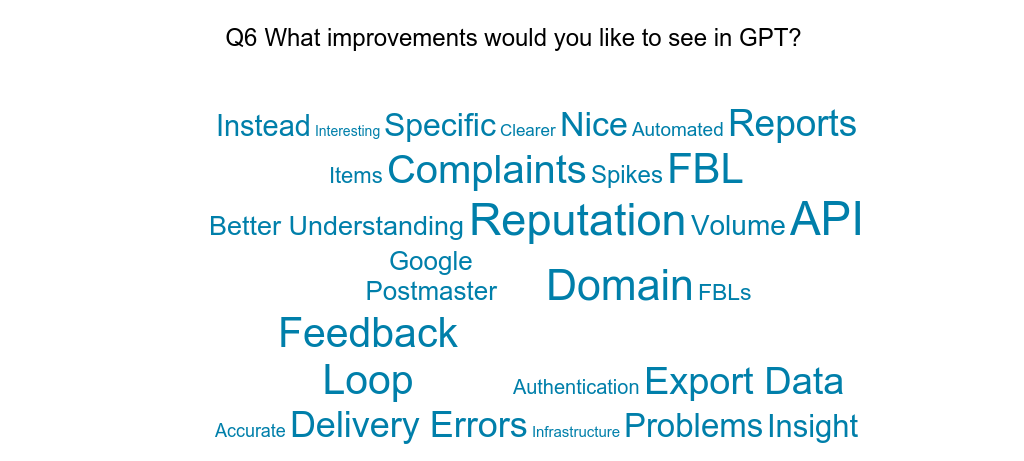
10% of respondents said they had built tools to scrape the page. 50% said they hadn’t but would like to.
In terms of the problems they have with the 82% of people said they want to be able to create alerts, 60% said they want to add the data to dashboards or reporting tools.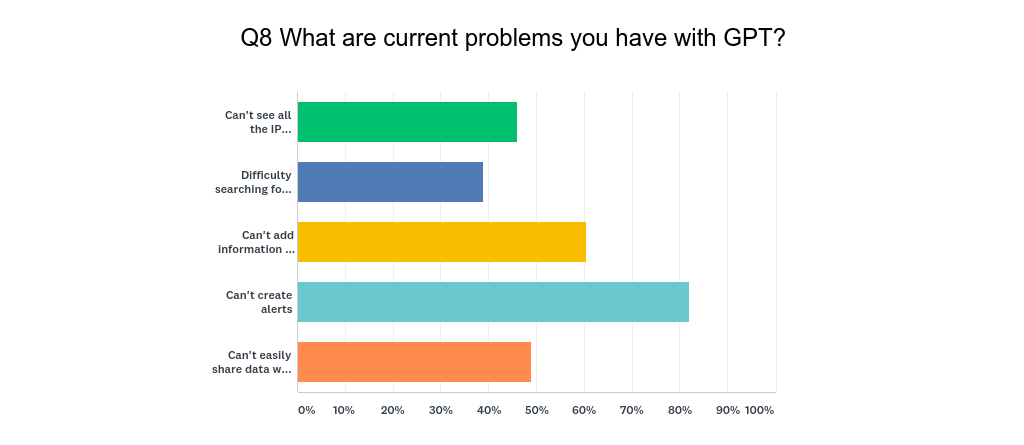
97% of respondents who currently have a Google Postmater Tools account said they are interested in an API for the data. I’m sure the 4 who aren’t interested won’t care if there is one.
47% of respondents said if there was an API they’d have tools using it by the end of 2017. 73% said they’d have tools built by end of Q1 2018.
33% of respondents send more than 10 million emails per day.
75% of respondents work for private companies.
70% of respondents work for ESPs. 10% work for retailers or brands sending through their own infrastructure.
That’s my initial pass through the data. I’ll put together something a bit more coherent and some more useful analysis in the coming week and publish it. I am already seeing some interesting correlations I can do to get useful info out.
Thank you to everyone who participated! This is interesting data that I will be passing along to Google. Rough mental calculation indicates that respondents are responsible for multiple billions of emails a day.
Thanks!
Google Postmaster Tools: Last Chance!
I’ll be closing down the Google Postmaster Tools survey Oct 31. If you’ve not had a chance to answer the questions yet, you have through tomorrow.
This data will be shared here. The ulterior motive is to convince Google to make an API available soon due to popular demand.
Tell us about how you use Gmail Postmaster Tools
One of the things I hear frequently is that folks really want access to Google Postmaster Tools through an API. I’ve also heard some suggestions that we should start a petition. I thought a better idea was to put together a survey showing how people are using GPT and how high the demand is for an API.
They’re a data company, let’s give them data.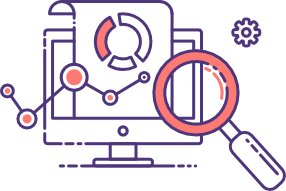
I’ve put together a survey looking at how people are using GPT. It’s 4 pages and average time to take the survey is around 7 minutes. Please give us your feedback on GPT usage.
I’m planning on leaving the survey open through the first week in November. Then I’ll pull data together and share here and with Google.
Google and Amazon and B2B spam
Many of the operational goals of a commercial spammer aren’t related to email delivery at all, rather they revolve around optimizing ROI and minimizing costs. That’s even more true when the spammer isn’t trying to sell their own product, rather they’re making money by sending spam for other companies.
Most legitimate network providers pay at least lip service to not allowing abusive behaviour such as spam from their networks, so a spammer has to make a few choices about what infrastructure to use to optimize their costs.
They can be open about who they are and what they do, and host with a reputable network provider, and build out mailservers much as any legitimate ESP would do. But eventually they’ll get blacklisted by one of the more reputable reputation providers – leading to little of their mail being delivered, and increasing the pressure on their provider to terminate them. They social engineer their provider’s abuse desk, and drag their feet, and make small changes, but eventually they’ll need to move to another provider. Both the delaying tactics and the finally moving are expensive.
Or they can host with a network provider who doesn’t care about abuse from their network, and do the same thing. But they’ll still get blacklisted and, unlike on a more reputable network, they’re much less likely to get any benefit of the doubt from any reputation providers.
Every time they get blacklisted they can move to a new network provider. That’s easy to do if your infrastructure is virtual machine based and moving providers just involves buying a new hosting account. But as anyone who’s heard the phrase “ramping-up” knows mail from new network space is treated with suspicion, and as they’re continually moving their mail won’t reach the inbox much.
Preemptively spreading the sources of your spam across many different IP addresses on different providers, and sending spam out at low enough levels from each address that you’re less likely to be noticed is another approach. This is snowshoe spam and spam filters are getting better at detecting it.
What to do? In order to get mail delivered to the inbox the spammer needs to be sending from somewhere with a good reputation, ideally intermingled with lots of legitimate email, so that the false-positive induced pain of blocking the mailstream would be worse than their spam. That’s one reason a lot of spammers send through legitimate ESPs. They’re still having to jump from provider to provider as they’re terminated, but now they’re relying on the delivery reputation of the shared IP pools at each new ESP they jump to. But that still takes work to move between ESPs. And ESP policy enforcement people talk to each other…
As a spammer you want your mail to be sent from somewhere with good reputation, somewhere you can use many different accounts, so your spam is spread across many of them, flying below the radar. Ideally you wouldn’t have any documented connection to those accounts, so your activity won’t show up on any aggregated monitoring or reporting.
If nothing in the mail sent out identifies you there is nowhere for recipients to focus their ire. And if recipients can’t tell that the hundreds of pieces of spam in their inbox came from a single spammer, they’re much less likely to focus efforts on blocking that mail stream.
Over the past couple of years I’ve seen a new approach from dedicated B2B spammers, the sort who sell “buy and upload a list, blast out something advertising your company, track responses, send multiple mails over a series of weeks” services to salespeople. They’re the ones who tend to have glossy, legitimate websites, talking about “lead nurturing”, “automated drip campaigns” or “outreach automation”.
They have each of their customers sign up for gmail or google apps accounts, or use their existing google apps accounts, and then the spammer funnels the spam sent on behalf of that customer through that google account. There’s no obvious connection between the spammer and the google account so there’s no risk to the spammer. Google is fairly unresponsive to spam complaints, so as long as the volume sent by each customer isn’t spectacularly high it’s going to be well below Google automation’s threshold of notice.
Google do record where mail that’s injected into their infrastructure in this way comes from, in the Received headers. But the spammers run their sending infrastructure – list management, message composition, tracking and so on – on anonymous, throwaway virtual machines hosted on Amazon’s EC2 cloud, so there’s nothing in the email that leads back to the spammer.
And, for recipients, that’s a problem. Spam filters aren’t going to block this sort of mail, as they can’t easily tell it is this sort of mail. It’s coming from Google MTAs, just like a lot of legitimate mail does. In terms of sheer volume it’s dwarfed by botnet sourced mail or dubious B2B manufacturing spam out of Shenzhen. But, unlike most of that, it’s in your inbox, in front of your eyeballs and costing you time and focus. And that’s much more expensive than network infrastructure or mailbox storage space.
I’m not sure what, if anything, Google or Amazon can do about it at scale, but it’s something that’s going to need to be dealt with eventually.
Meanwhile, if you receive some marginally personalized mail from a sales rep, one attempting to look like 1:1 mail, look at the headers. If you see something like this …
Parasites hurt email marketing
As a small business owner I am a ripe target for many companies. They buy my address from some lead generation firm, or they scrape it off LinkedIn, and they send me a message that pretends to be personalized but isn’t really.
“I looked at your website… we have a list of email addresses to sell you.”
“We offer cold calling services… can I set up a call with you?”
“I have scheduled a meeting tomorrow so I can tell you about our product that will solve all your technical issues and is also a floor wax.”
None of these emails are anything more than spam. They’re fake personalized. There’s no permission. On a good day they’ll have an opt out link. On a normal day they might include an actual name.
These are messages coming to an email address I’ve spent years trying to protect from getting onto mailing lists. I don’t do fishbowls, I’m careful about who I give my card to, I never use it to sign up for anything. And, still, that has all been for naught.
I don’t really blame the senders, I mean I do, they’re the ones that bought my address and then invested in business automation software that sends me regular emails trying to get me to give them a phone number. Or a contact for “the right person at your business to talk to about this great offer that will change your business.”
The real blame lies with the people who pretend that B2B spam is somehow not spam. Who have pivoted their businesses from selling consumer lists to business lists because permission doesn’t matter when it comes to businesses. The real blame lies with companies who sell “marketing automation software” that plugs into their Google Apps account and hijacks their reputation to get to the inbox. The real blame lies with list cleansing companies who sell list buyers a cleansing service that only hides the evidence of spamming.
There are so many parasites in the email space. They take time, energy and resources from large and small businesses, offering them services that seem good, but really are worthless.
The biologically interesting thing about parasites, though, is that they do better if they don’t overwhelm the host system. They have to stay small. They have to stay hidden. They have to not cause too much harm, otherwise the host system will fight back.
Email fights back too. Parasites will find it harder and harder to get mail delivered in any volume as the host system adapts to them. Already if I look in my junk folder, my filters are correctly flagging these messages as spam. And my filters see a very small portion of mail. Filtering companies and the business email hosting systems have a much broader view and much better defenses.
These emails annoy me, but I know that they are a short term problem. As more and more businesses move to hosted services, like Google Apps and Office365 the permission rules are going to apply to business addresses as well as consumer addresses. The parasites selling products and services to small business owners can’t overwhelm email. The defenses will step in first.
Google takes on intrusive interstitials
Starting next January, Google will be modifying its mobile search results to lower the ranking of sites that use interstitials that interfere with the users experience. In a blog post announcing the change they explain:
Read MoreGoogle drops obsolete crypto
Google is disabling support for email sent using version 3 of SSL or using the RC4 cypher.
They’re both very old – SSLv3 was obsoleted by TLS1.0 in 1999, and RC4 is nearly thirty years old and while it’s aged better than some cyphers there are multiple attacks against it and it’s been replaced with more recent cyphers almost everywhere.
Google has more to say about it on their security blog and if you’re developing software you should definitely pay attention to the requirements there: TLS1.2, SNI, TLS_ECDHE_RSA_WITH_AES_128_GCM_SHA256, DNS alternate names with wildcards.
For everyone else, make sure that you’ve applied any patches your vendor has available well before the cutoff date of June 16th.
What do you think about these hot button issues?
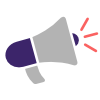 It’s been one of those weeks where blogging is a challenge. Not because I don’t have much to say, but because I don’t have much constructive to say. Rants can be entertaining, even to write. But they’re not very helpful in terms of what do we need to change and how do we move forward.
It’s been one of those weeks where blogging is a challenge. Not because I don’t have much to say, but because I don’t have much constructive to say. Rants can be entertaining, even to write. But they’re not very helpful in terms of what do we need to change and how do we move forward.
A few different things I read or saw brought out the rants this week. Some of these are issues I don’t have answers to, and some of them are issues where I just disagree with folks, but have nothing more useful to say than, “You’re wrong.” I don’t even always have an answer to why they’re wrong, they’re just wrong.
I thought today I’d bring up the issues that made me so ranty and list the two different points of views about them and see what readers think about them. (Those of you who follow me on Facebook probably know which ones my positions are, but I’m going to try and be neutral about my specific positions.)
Glitchy Google Postmaster tools
A bunch of folks today mentioned they were seeing poor reputation for formerly good reputations on Google Postmaster Tools. I’m seeing a lot of screen shots that look like this one.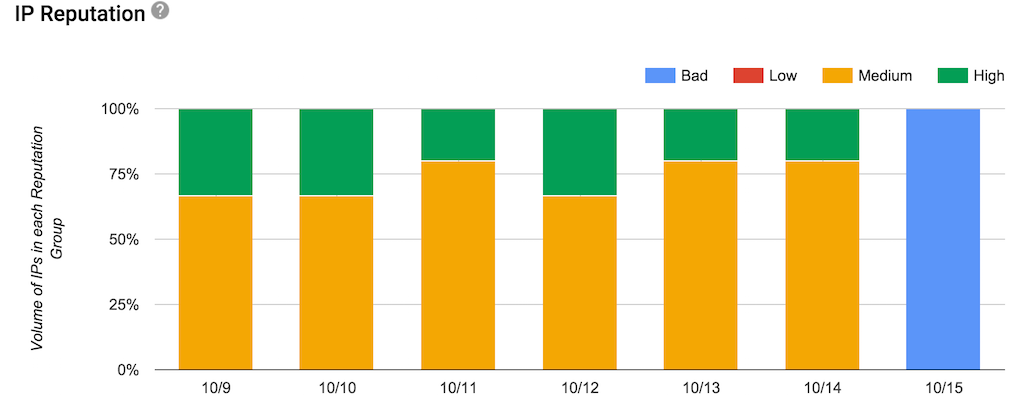
It looks like something is going on over there that has nothing to do with actual reputation. Could be a reporting bug, could be a filtering problem. I’m not seeing people mention delivery problems, just that the reputation monitor is showing bad reputation.
Google Postmaster Tools
Earlier this month Google announced a new set of tools for senders at their Postmaster Tools site. To get into the site you need to login to Google, but they also have a handy support page that doesn’t require a login for folks who want to see what the page is about.
We did register, but don’t send enough mail to get any data back from Google. However, the nice folks at SendGrid were kind enough to share their experiences with me and show me what the site looked like with real data, when I spoke at their recent customer meeting.
Who can register?
Anyone can register for Google Postmaster tools. All you need is the domain authenticated by DKIM (the d= value) or by SPF (the Return Path value).
Who can see data?
Google is only sharing data with trusted domains and only if a minimum volume is sent from those domains. They don’t describe what a trusted domain is, but I expect the criteria include a domain with some history (no brand new domains) and a reasonable track record (some or all of the mail is good).
For ESPs who want to monitor all the mail they send, every mail needs to be signed with a common d= domain. Individual customers that want their own d= can do so. These customers can register for their own access to just their mail.
ESPs that want to do this need to sign with the common key first, and then with the customer’s more selective key.
How does it work?
Google collects data from DKIM and/or SPF authenticated mail, aggregates it and presents it to a Google user that has authenticated the domain.
How do I authenticate?
Google Apps for ISPs is gone
Google Apps for ISPs is being shut down. While this was a scheduled end of life, apparently some users weren’t notified (always keep the contact email address up to date at your vendor!) and other users were told that it would be discontinued in July and were surprised when their service was turned off a month earlier than they expected.
I’ve not seen any reports of mail bouncing due to this yet, but it’s likely that some consumer ISPs will be scrambling to migrate to new email providers and their inbound mail may be a mess for a while. If you see domain-wide problems at consumer domains, check to see if their MXes point at the google aspmx cluster.
It seems to be a rolling shutdown, and some ISPs have apparently had their service extended by a few days or weeks, so issues may start with some domains throughout the month.
December 2014: The month in email
2014 has been a busy and exciting year at Word to the Wise (look for more on that in a year-end wrap-up post next week!) and this month was particularly thrilling for us as we officially doubled our size with the addition of Josh and Meri on our client services team.
If you’re a regular reader of our blog, you’ve probably spotted Josh’s byline on a few posts: Google’s Inbox Team answers questions on Reddit, which looks at what this new email client portends for both consumers and email marketers, and M3AAWG Recommends TLS, which reviews M3AAWG’s recommendation that mailbox providers phase out SSL encryption in favor of TLS. Look for more smart insights from Josh in 2015.
Steve contributed a post on the proper syntax for displaying a friendly email address, and a very helpful guide for generating useful test data that doesn’t compromise personally identifiable information from your actual customer data. He also detailed the brief DBL false positive from Spamhaus’ new “Abused-Legit” sub-zone and best practices for handling unrecognized responses.
I wrote about some of the subtleties inherent in how brands decide to “converse” with customers in email and other channels. We’ll just keep saying it: companies need to respect the inbox as personal space. I want to thank both Steve and Josh for picking up my slack on blogging. 7+ years is a long time to try and say new things on the blog and I needed a bit of a break.
Transcript of Google hearing
I’ve not had a chance to read it, yet, but the transcript of the September hearing for the wiretapping case against Google is available. (pdf download)
Read MoreThis month in email: September 2013
Looking back through the month of September there were a couple things talked about on the blog.
Read MoreGoogle wiretapping case, what the judge ruled
Yesterday I reported that the judge had ruled on Google’s motion to dismiss. Today I’ll take a little bit deeper look at the case and the interesting things that were in denial of the motion to dismiss.
Google is being sued for violations of federal wiretapping laws, the California invasion of privacy act (CIPA) and wiretapping laws in Florida, Pennsylvania and Maryland. This lawsuit is awaiting class certification for the following groups.
Judge sides with plaintiff, refuses to dismiss wiretapping suit against Google
Judge Koh published her ruling on Google’s motion to dismiss today.
It’s a 43 page ruling, which I’m still digesting. But the short answer is that Google’s motion was denied almost in total. Google’s motion was granted for two of the claims: that email is confidential as defined by the California Invasion of Privacy Act (CIPA, section 632) and dismissal of a claim under Pennsylvania law.
Questions on Google lawsuit post
A couple questions in the previous discussion thread about the Google privacy case. Both concern permission granted to Google to scan emails.
Google’s stance about this is fairly simple.
Gmail users give explicit permission for their mail to be scanned.
People who send mail to Gmail users give implicit permission for their mail to be scanned.
The plaintiff’s lawyers are alleging that some subset of gmail users – specifically those at Universities that use Google apps and ISP customers like CableOne – did not give explicit permission for their mail to be scanned by Google. They’re also arguing no senders give permission.
In addition to the lack of permission, the plaintiffs lawyers are arguing that Google’s behaviour is in violation of Google’s own policies.
Google thinks scanning is part of the ordinary course of business and they’re doing nothing wrong.
This is an interesting case. I think anyone who knows about email understands that the people who run the mail server have the ability to read anything that goes through. But a lot of us trust that most postmaster and admin types consider it unprofessional to look at mail without a decent reason. There are good reasons an admin might need to go into a mail spool.
Automated filtering is simply a part of life on the internet these days. Mails have to be scanned for viruses, spam and, yes, they are scanned for targeted advertising. I’m not convinced Google is outside the norm when they say that any emails sent through Google is personal information given too Google and therefore Google can use that information in accordance with their policies.
No expectation of privacy, says Google
I spent yesterday afternoon in Judge Koh’s courtroom listening to arguments on whether or not the class action suit against Google based on their scanning of emails for advertising purposes can go forward. This is the case that made news a few weeks ago because Google stated in their brief that users have “no expectation of privacy” in using online services.
That does appear to be what Google is actually saying, based on the arguments by attorney Whitty Somvichian. He made it clear that Google considers everything that passes through their servers, including the content of emails, covered under “information provided to Google” in the privacy policy. Google is arguing that they can read, scan, and use that content to display ads and anything else they consider to be in the normal course of business.
I have pages and pages of notes but I have some paying work to finish before I can focus on writing up the case. There were multiple reporters and bloggers in the courtroom, but I’ve not found many article. Some I’ve found are:
Is Google failing DKIM keys shorter than 512 bits?
Today’s Wednesday question comes from Andrew B. and got pushed to Thursday so I could check a few more facts.
Read MoreEmail marketing OF THE FUTURE!
ISPs are continually developing tools for their users. Some of the newer tools are automatic filters that help users organize the volumes of mail they’re getting. Gmail released Priority Inbox over a year ago. Hotmail announced new filters as part of Wave 5 back in October.
All of these announcements cause much consternation in the email marketing industry. Just today there was a long discussion on the Only Influencers list about the new Hotmail filtering. There was even some discussion about why the ISPs were doing this.
I think it’s pretty simple why they’re creating new tools: users are asking for them. The core of these new filters is ISPs reacting to consumer demand. They wouldn’t put the energy into development if their users didn’t want it. And many users do and will use priority inbox or the new Hotmail filtering.
Some people are concerned that marketing email will be less effective if mail is not in the inbox.
Spammers and Google+
I have a google+ account, but don’t check it very often. There seems to be a significant amount of noise on the feeds and trying to keep up with all the people who added me to circles was driving all the real mail out of my gmail inbox.
This morning I realized the noise just got louder. It seems spammers are buying very, very old lists scraped from usenet and inviting everyone on those lists to join them on Google+. Yup, an address of mine that has not been used in 7 or 8 years and is not very publicly associated with me got a Google+ invite from someone I’ve never heard of before.
I know there have been a lot of complaints about spammers abusing Google+. I thought it was possible, but I didn’t realize they were actually purchasing email lists to load into Google and spam people.
Gmail shows authentication data to the recipient
Yesterday Gmail rolled out some changes to their interface. One of the changes is that they are now showing end users authentication results in the user screen.
It’s really the next step in email authentication, showing the results to the end user.
So how does Google do this? Google is checking both SPF and DKIM. If mail is authenticated and the authentication matches the from address then they display the email as:![]()
If we click on “details” for that message, we find more specific information. In this case the mail went through our outgoing mailserver to gmail.
In this case the mail went through our outgoing mailserver to gmail.
Mailed-by indicates that the message passed SPF and that the IP address is a valid source of mail from wordtothewise.com.
Signed-by shows the domain in the DKIM d=. In this case, we signed with the subdomain dt.wordtothewise.com. That’s what happens when you sign using the domain in the From address (or a subdomain of it).
For a lot of bulk senders, though, their mail is signed using their ESP’s domain instead. In that case Gmail shows who signed the mail as well as the from address.![]()
And when we click on “details” for that message we see: This is an email from a sender using Madmimi as an ESP. Madmimi is handling both the SPF authentication and the DKIM authentication.
This is an email from a sender using Madmimi as an ESP. Madmimi is handling both the SPF authentication and the DKIM authentication.
As an aside, this particular sender has a high enough reputation that Gmail is offering me an unsubscribe option in their interface.
Gmail is distinguishing between first party and third party signatures in authentication. If the mail is authenticated, but the authentication appears to be handled by a separate entity, then Gmail is alerting recipients to that fact.
What does this mean for bulk senders?
For senders that are signing with a domain that matches their From: domain, there is no change. Recipients will not see any mention of your ESP in the headers.
However, if you are using an ESP that is signing your mail with a domain they own, then your recipients will see that information displayed in the email interface. If you don’t want this to be displayed by Gmail, then you will need to move to first party signing. Talk to your ESP about this. If they’re unsure of how to manage it, you can point them to DKIM Core for an Email Service Provider.
Gmail blogpost about the changes
Gmail help page about authentication results
Changes at Gmail
As I’ve said before, I can usually tell when some ISP changes their filtering algorithm because I start getting tons and tons of calls about delivery problems at that ISP. This past month it’s been Gmail.
There have been two symptoms I’ve been hearing about. One is an increase in bulk folder delivery for mail that previously was reliably hitting the inbox. The other is a bit more interesting. I’ve heard of 3 different mailers, with good reputations and very clean lists, that are seeing 4xx delays on some of their mail. The only consistency I, and my colleagues at some ESPs, have identified is that the mail is “bursty.”
The senders affected by this do send out mail daily, but the daily mail is primarily order confirmations or receipts or other transactional mails. They send bi-weekly newsletters, though, exploding their volume from a few tens of thousands up to hundreds of thousands. This seems to trigger Gmail to defer mail. It does get delivered eventually. It’s frustrating to try and deal with because neither side is really doing anything wrong, but good senders are seeing delivery delays.
For the bulk foldering, Bronto has a good blog post talking about the changes and offering some solid suggestions for how to deal with them. I’m also hearing from some folks who are reliable that Gmail may be rolling back some of the bulk foldering changes based on feedback from their users.
So if you’re seeing changes at Gmail, it’s not just you.
Spamhaus and Gmail
Today’s been chock full of phone calls and dealing with clients, but I did happen to notice a bunch of people having small herds of cows because Spamhaus listed www.gmail.com on the SBL.
“SPAMHAUS BLOCKS GOOGLE!!!” the headlines scream.
My own opinion is that Google doesn’t do enough to police their network and their users, and that a SBL listing isn’t exactly a false positive or Spamhaus overreaching. In this case, though, the headlines and the original article didn’t actually get the story right.
Spamhaus blocked a range of IP addresses that are owned by Google that included the IP for www.gmail.com. This range of IP addresses did not include the gmail outgoing mailservers.
Spamhaus says
Google Apps – where's my abuse@
Most ISP feedback loops require you to demonstrate that you’re really responsible for your domain before they’ll start forwarding reports to you. The usual way that works is pretty similar to a closed-loop opt-in signup for a mailing list – the ISP sends an email with a link in it to the abuse@ and postmaster@ aliases for your domain, and you need to click the link in one or both of the emails to continue with the feedback loop signup process.
That’s mostly there to protect you, by making sure that someone else can’t get feedback loop messages for your domain. And it’s not too difficult to do, as you should already have an abuse@ and postmaster@ alias set up, and have someone reading the abuse@ alias.
But maybe you’re using Google Apps to host your corporate email, and that’s the domain you need to use for your feedback loops. So you go to create abuse and postmaster users, but it won’t let you – you just get the error Username is reserved for email list only. Uhm, what?
Google want to police use of domains hosted on their service, so they automatically set up abuse and postmaster aliases for your domain, and any mail sent to them is handled by Google support staff. You may well be happy with Google snooping on your abuse role account, but you really need to be able to read the mail sent to it yourself too.
So what to do? Well, the way Google set things up they actually create invisible mailing lists for the two role accounts, and subscribe Google Support to the lists. In older versions of Google Apps you could make those mailing lists visible through the user interface by trying to create a new mailing list with the same name, then simply add yourself to the mailing list and be able to read your abuse@ email.
But Google broke that functionality in the latest version of the Google Apps control panel, when they renamed email lists to “groups”. If you try and create a new group with the email address abuse@ your domain you’ll get the error Email already exists in this domain, and no way to make that list visible.
So, what to do?
Well, there’s a workaround for now. If you go to Domain Settings you can select the “Current Version” of the control panel, rather than the “Next Generation” version. That gives you the old version of the control panel, where all this worked. Then you can go to User Accounts, create a new email list delivering to abuse@ and add one of your users to the mailing list. You can then set the control panel back to “Next Generation” and have access to the mailing lists via Service Settings → Email → Email Addresses.
Hopefully Google will fix this bug, but until they do here’s the step-by-step workaround: