Soft Bounce
New Deliverability Resource
The nice folks over at Postmark shared a new deliverability resource last week. The SMTP Field Manual. This is a collection of SMTP responses they’ve seen in the wild. This is a useful resource. They’re also collecting responses from other senders, meaning we can crowdsource a useful resource for email deliverability folks.
Read MoreWhat’s a bounce?
Bounces and bounce handling is one of those topics I’ve avoided writing about for a long time. Part of my avoidance is because there are decades of confusing terminology that hasn’t ever been really defined. Untangling that terminology is the first step to being able to talk sensibly about what to do. Instead of writing a giant long post, I can break it into smaller, more focused posts.
Read MoreWhy is bounce handling so hard
It should be easy, right? Except it’s not. So why is it so hard?
With one-on-one or one-to-few email it’s pretty simple. The rejections typically go back to a human who reads the text part of the rejection message and adapt and makes the decision about future messages. The software handles what to do with the undeliverable message based on the SMTP response code.
In the case of a 5xy response the server stops attempting delivery and alerts the original sender the mail failed. One example from helping a client troubleshoot a delivery problem recently.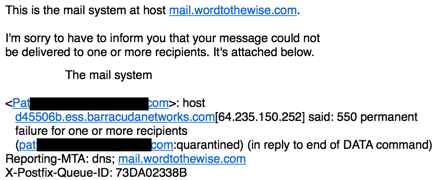
There’s useful information in the text portion of this email from my mail server. It says there was a permanent failure (550) and that my message won’t be delivered. It also says the email is quarantined in reply to the end of DATA. That’s actually a critical piece of information. It means Barracuda saw the entire message before deciding to reject it. It’s likely a problem with the content of the email and so I need to look at links in the message.
This type of plain text explanation is great for a human to read and act on. But it’s not that simple for list handling software to identify the relevant information in the text message and act on future emails to that recipient. Different MTA vendors and ESPs have done a lot of work to try and correctly parse bounce messages to pull out relevant information.
ISPs have tried to help the situation by giving more descriptive rejection messages. They’re still using the SMTP required 3 digit numbers, but they include short, parseable codes in the text portion of the message. In many cases they also include URLs and links that open up webpages explaining the meaning of the code. They even post a list of the most common codes on their postmaster webpages.
All of these things make it somewhat easier to handle bounces automatically. Kinda.
I’ve been working on some bounce handling recommendations for a client using a few different ESPs. I spent a good few days digging into the bounces returned by their different ESPs. It was an interesting exercise as it demonstrated how very differently ESPs handle bounces. But it also clarified for me that there are a lot of different kinds of bounces.
Relaying Denied
I’ve got multiple clients right now looking for insights about bounce handling. This means I’m doing a lot of thought work about bounces and what they mean and how they match up and how different ISPs manage delivery and how different ESPs manage delivery and how it all fits together. One thing I’ve been trying to do is contextualize bounces based on what the reason is.
Despite what people may thing, spam filtering isn’t the only reason an email fails to deliver. There are lots of other reasons, too. There is a whole category of network problems like routing issues, TCP failures, DNS failures and such. There are address issues where a recipient simply doesn’t exist, or is blocking a particular sender. There are spam and authentication issues. The discussion of all these issues is way longer than a blog post, and I’m working on that.
One of the interesting bounces that is so rare most people, including me, never talk about is “Relaying Denied.” This is, however, one of the easier bounces to explain.
Relaying Denied means the mail server you’re talking to does not handle mail for the domain you’re sending to.
Well, OK, but how does that happen?
There are a couple reasons you might get a “Relaying Denied” message, most of them having to do with a misconfiguration somewhere. For whatever reasons, the receiving server doesn’t handle mail for a domain.
DNS records are incorrect. These can be due to a number of things