Ssl
Protocol-relative URLs in email
- steve
- May 23, 2017
When you link to an external resource – an image, a javascript file, some css style – from a web page you do so with a URL, usually something like “https://example.com/blahblah.css” or “http://example.com/blahblah.css”.
The world is beginning to go all https, all the time, but until recently good practice was to make a web page available via both http and https.
The problem is that if you try and load a resource from an http URL from a page that was loaded via https it’ll complain about it, and not load the resource.
And if your users web browser is loading the http version of your page because it’s Internet Explorer 6 and doesn’t speak modern SSL then it’ll be unable to load anything over https, including any of your resources.
So whether you choose https or http protocol for loading your page resources it’s going to break for someone.
One common trick to avoid the problem is to use a protocol-relative URL. That looks like “//example.com/blahblah.css”, and it’ll load the resource over the same protocol that the page was loaded over.
While we can safely use “https://…” everywhere now, “//…” URLs are still a common idiom for things like loading things like CSS libraries from public content-distribution networks as well as your own resources.
I was reading long-but-excellent writeup about Stack Overflow’s migration to TLS (hey, I read this sort of stuff for fun) and they point out something I hadn’t considered – mail clients don’t really have any sensible way to use protocol-relative URLs. The mail client loaded the “page” from a mailbox and so has no base document protocol to work from (even if there’s a <base> element in the content it’s not likely to affect a mail client). If the user is reading it via webmail or a mail client that’s using an embedded web browser to render HTML it might work, sometimes, but it’s not going to reliably load that resource in general.
So, if you’re copy-pasting content from your web collateral to reuse in an email, make sure you’re not loading anything external – including images – via a “//…” style URL. Rewrite them to use “https://…”.
Google drops obsolete crypto
- steve
- May 18, 2016
Google is disabling support for email sent using version 3 of SSL or using the RC4 cypher.
They’re both very old – SSLv3 was obsoleted by TLS1.0 in 1999, and RC4 is nearly thirty years old and while it’s aged better than some cyphers there are multiple attacks against it and it’s been replaced with more recent cyphers almost everywhere.
Google has more to say about it on their security blog and if you’re developing software you should definitely pay attention to the requirements there: TLS1.2, SNI, TLS_ECDHE_RSA_WITH_AES_128_GCM_SHA256, DNS alternate names with wildcards.
For everyone else, make sure that you’ve applied any patches your vendor has available well before the cutoff date of June 16th.
Our green bar certificate is going away
- steve
- Feb 24, 2016
Later today we’ll be switching from an Extended Validation (“green bar”) SSL certificate to a Domain Validation certificate. This isn’t exactly a planned change but I’m waiting for responses from Comodo before I go into it too much. I’ll share some more details next week.
Read MoreLets Encrypt Everything
- steve
- Nov 30, 2015
Using SSL TLS to protect data in transit and authenticate servers you contacted originally required specialized software, complex configuration and expensive and complicated to require certificates.
The need for specialized software is long since gone. Pretty much every web server and mail server will support SSL out of the box.
Basic server configuration is now pretty simple – give the server a couple of files, one containing the TLS certificate and the other the associated private key. (Configuring a server securely, avoiding a variety of attacks on weak parts of the SSL/TLS protocol, can be a bit more work, but there are a lot of tools and documentation to help with that).
But acquiring a certificate from a reputable provider is still expensive enough (one Certificate Authority’s list price for entry level certificates is $77/year, though the same certificates are available for <$10/year from resellers, which tells you a lot about the SSL certificate market) that you might not want to buy one for every endpoint.
And the process of buying an SSL certificate is horrible.
First you have to find a Certificate Authority or, more likely, a cheap reseller. Then it requires generating a “Certificate Signing Request” – something that can be done in dozens of different ways, depending on the device it’s being generated for. The user-friendliest way I’ve found to do it is to use the openssl commandline tools – and that’s really, really not very friendly.
Then you need to log in to the CA, upload the CSR, follow a bunch of directions to confirm that you are who you say you are and you’re entitled to a certificate for the domain you’re asking for. That can be as simple uploading a file to a webserver that serves the domain you’re getting a certificate for. Or it can turn into an inquisition, where the CA requires your home address and personal phone number before they’ll even talk to you.
Then you need to use the same browser you submitted the CSR request from to get your certificate – as the CA doesn’t do all the cryptography itself, it relies on your web browser for some of it. There are some security-related reasons why they chose to do that, but it makes for a fragile – and near impossible to automate – process. And the attempts to upsell you to worthless “security” products are never-ending.
There’s probably more horribleness, but it’s 9 months since I last bought a certificate and I may have forced myself to forget some of the horror.
There’s no need for it to be that painful. It’s easy to mechanically prove to a Certificate Authority that you control a domain in the same way you prove ownership to other companies – put a file the CA gives you onto the webserver, or add a special CNAME to your DNS.
And once you’ve proved you own a domain a certificate for that domain could be generated completely automatically. For the most common web setups you could even prove domain ownership, generate a new certificate and install that certificate into the webserver entirely automatically.
I’m sure there’s some reason other than “because we’re milking the SSL cash cow for all it’s worth” that dealing with most Certificate Authorities is so painful and expensive. But there’s no need for them to be that way.
This year there’ve been several groups who have stepped forward to escape the pain of dealing with legacy Certificate Authorities, at least for basic domain verified TLS certificates (as opposed to the “green bar” extended verification certificates you might want for, e.g. an eCommerce site).
Lets Encrypt has been one of the higher profile new CAs who are driving this effort. With the help of ACME, an open protocol being developed for issuing certificates automatically, they’re providing zero-cost TLS certificates. They’re hoping that, to use their phrase, you’ll encrypt everything, using TLS to encrypt traffic everywhere it makes sense to do so.
So, how does it work?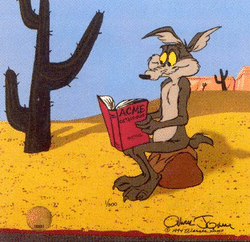
It works wonderfully well.
Lets Encrypt is still in public beta testing for a few more weeks, but I just got beta access. Installing their client tool on a reasonably recent Linux box just took copy-pasting two commands and waiting a minute.
The tool supports a variety of different ways to request a certificate – from entirely automated for a vanilla Apache installation through to the most complicated, entirely manual.
To see how difficult it was I decided to install a certificate for blighty.com, a domain on one of our very old webservers – one that was too old to install the letsencrypt tool itself. Fully manual! For a website on a different server!
I ran the letsencrypt tool, telling it I wanted a certificate for blighty.com. It gave me a the contents and location of a file to put on the blighty.com webserver – creating that required copying and pasting two commands from one shell window to another. Then it created and gave me the new certificate and key. I copied those across to the webserver and reloaded it’s configuration. And I have TLS!
This is going to be very simple to completely automate, so you could easily build it in to existing automation to create TLS protected action and tracking links for branded domains. Supporting thousands of TLS protected hostnames wouldn’t be difficult.
And how about using the certificates for things other than webservers? Mail servers, say? You do need a webserver to be live while you’re generating or renewing a certificate – but that’s actually easier to do for a host that doesn’t usually serve web pages than one that does. Once the certificate is generated you can use it for any service, including mail servers.
Protect your email with TLS
- steve
- May 14, 2014
You probably use TLS hundreds of times a day. If you don’t recognize the term, you might know it better by it’s older name, SSL.
TLS is what protects your data in transit whenever you go to Google, or Yahoo or even this blog. The little padlock in your browser address bar tells you that your browser has used the TLS protocol to do two things. First, it’s decided that the server you’re connecting to really is operated by Google, or Yahoo or us – you’re (probably) not having your session intercepted by someone in the middle between you and the webserver, either to read your traffic or modify it en-route. Second, it is encrypting all the traffic between you and the webserver, so that it can’t be passively monitored while in transit. Because of concerns about ubiquitous surveillance many websites – including ours – are moving to use TLS for everything, not just for protecting a login page or a credit card number.
That’s great for the web, but how does it apply to email? One place it’s used is for connections between your mail client and your local mailserver – sending mail to the smarthost via [rfc 4409]SUBMIT[/rfc] and fetching mail using [rfc 2595]IMAP or POP3[/rfc] almost always use TLS. That protects the privacy of your messages between you and your ISP and also protects the username and password you use to authenticate with.
Mail traveling between ISPs didn’t used to be encrypted “on the wire” , but about 15 years ago [rfc 3207]an extension to SMTP was proposed[/rfc] that would allow ISPs to negotiate during each session whether they should encrypt it or not. This extension, often referred to as STARTTLS after the command it uses, allows gradual rollout of encryption of mail traffic between ISPs without requiring any sort of flag day. A mailserver that supports STARTTLS will tell everyone who connects to it “Hey! I support STARTTLS!”. When a smarthost that also supports it connects to that mailserver it will go “Great! I support STARTTLS too! Lets do this!” and convert the plain text SMTP session into an encrypted session protected by TLS.
Fifteen years seems like a long period in Internet time, but non-intrusive protocol changes can take a long time to deploy. Facebook Engineering have done the work to see how that deployment is going with their survey of the current state of SMTP STARTTLS deployment. The results are really quite positive – over three quarters of the mailservers they sent mail to supported STARTTLS, covering nearly 60% of their users. That’s definitely enough to make supporting STARTTLS worthwhile.
More about TLS and encryption tomorrow.
If you have servers using SSL, read this
- steve
- Apr 8, 2014
I was going to post about SSL certification and setup today, but the security world got ahead of me.
Recent versions of openssl – the library used by most applications to implement SSL – released over the past couple of years have a critical bug in them. This bug lets any attacker read any information from the process that’s running SSL, reliably, silently and without leaving any trace on the compromised server that it’s happened.
What’s so dangerous about that? As well as things like usernames, passwords, private email and so on, this lets the attacker take the private key for your SSL certificate. Once they have that private key, they can run a server that pretends to be you, even over SSL, opening up all sorts of shenanigans.
There are more details at heartbleed.com – but the short form is that you should check the version of openssl on all your servers – if it’s running openssl version 1.0.1 through 1.0.1f, it’s vulnerable.
You should obviously upgrade to openssl 1.0.1g on vulnerable machines, but given the scope of the potential attack you might want to consider the information on them already compromised. If so, that’d mean replacing the SSL certificates and changing any passwords the affected services have access to (both user passwords and any service passwords, such as database credentials).