Zombie
Dead addresses tell us things
There was confirmation this week that the increase in “user unknown” messages from Yahoo is actually Yahoo cleaning out abandoned accounts. At the same time a Yahoo is sending out notifications to folks to log into mail.
Zombies are real but less of a problem
A few years ago I wrote a series of blog posts about zombie email addresses. Zombie addresses are those that someone owned and used and interacted with, but for whatever reason stopped logging into and checking. This series started with the time before the zombies, and moved on to the zombie uprising. Then discussed how they don’t eat brains, but they do love to take a bite out of deliverability. Smart marketers, however, can defeat zombies by the judicious application of the double tap.
Since that series of blog posts a few things have changed. The biggest thing is that the webmail providers are being much more aggressive about disabling email reception at addresses where folks don’t log in. I have a few addresses on different providers I use for testing purposes. I have to remember, though, that I need to log into them before sending test messages. If I don’t, they generally bounce.
This doesn’t completely remove the challenge of zombie addresses but it does make it easier for regular senders to purge their lists of zombies just through their normal bounce handling. No double-taps needed.
Thoughts on Data Hygiene
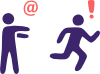 One of the big deliverability vs. marketing arguments has to do with data hygiene and dropping inactive users. Marketers hate that deliverability people tell them to let subscribers go after a long time of no activity from the subscriber.
One of the big deliverability vs. marketing arguments has to do with data hygiene and dropping inactive users. Marketers hate that deliverability people tell them to let subscribers go after a long time of no activity from the subscriber.
Data hygiene is good. Email is not permanent and not forever, and the requirements for data hygiene in the email space are very different than the requirements in the postal mail space. There is no such thing as “dear occupant” in email. I mean, you can sent to occupant, but the occupant can then hit the this is spam button. Too many emails to “occupant” and mail goes to bulk instead of the inbox. These are real risks.
With that being said, there are a lot of things to consider when putting together a data hygiene program. You’re looking to remove people who are no longer interested in your brand as much as they are no longer interested in your mail. You’re trying to suss out who might have abandoned the email address you have for them. It’s complicated.
I’ve worked with a lot of clients over the years to implement data hygiene programs. Sometimes those programs were to deal with a bulk foldering issue. Other times clients have been trying to address a SBL listing. Still other clients were just looking for better control over their email and delivery. In all cases, my goal is to identify and classify their recipients into 3 groups: addresses we know are good, addresses we know are bad, and then addresses we don’t know about.
Good addresses get mailed. Bad addresses get dumped. The challenging bit is what do we do with the unknown addresses? That’s when we start looking at other data the client may have. Purchases? Website visits? What do we have to work with and what else do we know about the people behind the addresses. Once we’ve looked at the data we design a program to take the addresses we don’t know about and drop them into either the good or the bad bucket. How we do that really depends on the specifics of the company, their program and their data. But we’ve had good success overall.
There’s been a lot of discussion on hygiene this week, after Mailchimp published a blog post looking at the value of inactive subscribers. They found something that I don’t find very surprising, based on my observations across hundreds of clients over the years.
Yahoo releases user names
According to TechCrunch, Yahoo has started notifying people if their desired username is available. For users who asked for names that aren’t available now, Yahoo has a solution. They will be keeping wishlists for users for the next 3 years. If those usernames are abandoned and expire, Yahoo will notify people by email.
Any sender using email as an account key (either for resetting passwords or granting access) should be careful about releasing accounts to Yahoo users. Yahoo has established a new header type (Require-recipient-valid-since, currently going through the IETF standards process) to minimize the chance that the wrong people get access to other accounts tied to a recycled mailbox.
For those of us who didn’t put in some addresses we, too, can create username wishlists, we’re just going to pay $1.99 for the privilege.
Delivery implications of Yahoo releasing usernames
Yahoo announced a few weeks ago it would be releasing account names back into the general pool. This, understandably, caused a lot of concern among marketers about how this would affect email delivery at Yahoo. I had the opportunity to talk with a Yahoo employee last week, and ask some questions about how this might affect delivery.
Q: How many email addresses are affected?
Increase in bounces at Y!
I’ve been seeing reports over the last few days about an increase in bounces at Yahoo. Reliable people are telling me they’re seeing some increase in “invalid user” bounces.
You may remember Yahoo announced an overhaul of their mail product back in December. Reliable sources tell me that this is more than just interface revamp. In the back end, Yahoo! is removing older products with few users and security problems. This fits in with the changes CEO Mayer has been making with the company: slim down and stop supporting unprofitable products.
It makes sense that while engineers are looking at the guts of the email program and cleaning up the cruft, they will also disable long unused email addresses. This will result in higher unknown users for some senders.
What’s interesting to me is that the reports are somewhat sporadic. Some senders are seeing a huge percentage of bounces, some are seeing the normal percentage. I expect this difference isn’t anything more than how actively a sender purges based on engagement. Senders that purge unengaged addresses are going to have already removed a lot of the addresses Yahoo! is now purging from their database. Senders that keep sending to their whole list, are going to see a lot of unknown user bounces.
I’ve asked a few folks and people who’ve responded told me that spot checks showed all the addresses turning up as invalid had no engagement for long periods of time.
If you are seeing a lot of bounces at Yahoo! over the last few days, you need to remove those addresses from your lists. I also recommend looking at the engagement statistics of these newly purged recipients. This will tell you, approximately, what an abandoned address profile looks like. You can use that information to make good decisions about purging unengaged users at other ISPs as well. Not only does this lower costs, because you’ll be sending to less non-responsive email addresses, it will also improve delivery at many ISPs.
Broken record…
The Return Path In the Know blog listed 4 reasons mailing those old addresses is a bad idea.
Ashley, the author, is completely right and I endorse everything she said. (Although I’d really like to hear what happened to the customer that added back all those addresses. What was the effect on that campaign and future email marketing?) As I was reading the article though, I realized how many times this has been said and how depressing it is that we have to say it again. And again. And again.
A number of folks have told me that the reason they don’t pay any attention to delivery professionals is because we don’t provide enough real data. They can show that sending mail to old addresses costs them nothing, and makes them real money.
That’s not really true, though. We do provide data, they just don’t like it so they don’t listen to it. Return Path publishes lots of numbers showing that mailing unengaged recipients lowers overall delivery. I can provide case studies and data but companies that are committed to sending as much mail as possible throw up many reasons why our data isn’t good or valid.
The biggest argument is that they want hard numbers. I do understand this. Numbers are great. Direct and clear answers are wonderful. But delivery is a squishy science. There are a lot of inputs and a lot of modifiers and sometimes we can’t get exactly one answer. The data is noisy, and difficult to replicate. One of the reasons is that filtering is a moving target. Filters are not, and cannot be, fixed. They are adaptive and are changing even between one hour and the next.
Delivery experts are about risk management. They are the parents requiring everyone in the car wear seat belts, even though the driver has never had an accident. They are the fire department enforcing fire codes, even though it’s the rainy season.
Risk management isn’t about the idea that bad things will absolutely happen but rather that it is more likely that a bad thing will happen in some cases.
In this case, it’s more likely that delivery problems will happen when mailing old addresses. And if those addresses aren’t actively contributing to revenue, it’s hard to argue that their presence on a list is more beneficial than their absence.
But I repeat myself. Again.
Data hygiene
I talk about data hygiene with clients a lot. In my experience, poor data hygiene is the number one reason that legitimate, permission based marketing ends up in the junk folder. Too many marketers don’t remove abandoned addresses from their mailing lists. As the abandoned addresses build up, eventually the list accumulates enough zombie addresses that it looks similar to a spammer’s list.
I’ve talked in depth about zombie accounts previously (part 1, part 2, part 3, apocalypse) and they talk a lot more about why we have zombies accounts and why they’re just starting to be a bigger issue for marketers. Not only are we just starting to hit critical mass with zombie accounts, but ISPs are really starting to weigh engagement in their delivery decisions. Zombie accounts are not engaged with mail. Heck, they’re not even engaged with their own email addresses.
Many marketers, though, hate the idea of data hygiene. They hate thinking about losing a potential customer. They can show me numbers that say someone didn’t open an email for 18 months and then spent hundreds of dollars on a purchase. Or they can tell me that 10% of their revenue came from people who hadn’t opened an email in more than 12 months.
I don’t want to take those subscribers away from you, the ones who are engaged with your brand or your mail in some un-trackable way. But I do want to stop the zombies from eating your delivery.
Dear Email Address Occupant
There’s a great post over on CircleID from John Levine and his experience with a marketer sending mail to a spam trap.
Apparently, some time back in 2002 someone opted in an address that didn’t belong to them to a marketing database. It may have been a hard to read scribble that was misread when the data was scanned (or typed) into the database. It could be that the person didn’t actually know their email address. There are a lot of ways spamtraps can end up on lists that don’t involve malice on the part of the sender.
But I can’t help thinking that mailing an address for 10 years, where the person has never ever responded might be a sign that the address isn’t valid. Or that the recipient might not want what you’re selling or, is not actually a potential customer.
I wrote a few weeks back about the difference between delivery and marketing. That has sparked conversations, including one where I discovered there are a lot of marketers out there that loathe and despise delivery people. But it’s delivery people who understand that not every email address is a potential purchaser. Our job is to make sure that mail to non-existent “customers” doesn’t stop mail from actually getting to actual potential customers.
Email doesn’t have an equivalent of “occupant” or “resident.” Email marketers need to pay attention to their data quality and hygiene. In the snail mail world, that isn’t true. My parents still get marketing mail addressed to me, and I’ve not lived in that house for 20+ years. Sure, it’s possible an 18 year old interested in virginia slims might move into that house at some point, and maybe that 20 years of marketing will pay off. It only costs a few cents to keep that address on their list and the potential return is there.
In email, though, sending mail to addresses that don’t have a real recipient there has the potential to hurt delivery to all other recipients on your list. Is one or two bad addresses going to be the difference between blocked and inbox? No, but the more abandoned addresses and non-existent recipients on a list there are on a list, the more likely filters will decide the mail isn’t really important or wanted.
The cost of keeping that address, one that will never, ever convert on a list may mean losing access to the inbox of actual, real, converting customers.
It would be nice…
It’d be nice to have a tool to uncover the zombie email addys, but until then, read this from @wise_laura: http://bit.ly/jxjZ9M Kelly Lorenz
Read More
Don't take my subscribers away!
Tom Sather has a good summary of the problems with inactive email addresses and why data hygiene is critical to maintain high deliverability. These recommendations are some of the most difficult to convince people to implement.
Some of my clients even show me numbers that show that a recipient that hadn’t opened or read and email in 18 months, suddenly made a multi-hundred dollar purchase. Another client had clear numbers that showed even recipients that didn’t open for an entire year were responsible for 10% of revenue.
They tell me I can’t expect them to let their customers go. These are significant amounts of money and they won’t let any potential revenue go without a fight.
I understand this, I really do. The bottom line numbers do make it tough to argue that inactive subscribers should be removed. Particularly when the best we can offer is vague statements about how delivery may be affected by sending mail to unengaged users.
I don’t think many senders realize that when they talk about unengaged users they are actually talking about two distinct groups of recipients.
The first group is that group of users that actively receive email, but who aren’t opening or reading emails from particular senders. This could be because of their personal filters, or because the mail is going to the bulk folder or even simply because they don’t load images by default. This is the pool that most senders think of when they’re arguing against removing unengaged users.
The second group is that group of users that never logs in ever. They have abandoned the email address and never check it. I wrote a series of posts on Zombie Emails (Part 1, 2, 3) last September, finishing with suggestions on how to fight zombie email addresses.
Unlike senders ISPs can trivially separate the abandoned accounts from the recipients who just don’t load images. Sending to a significant percentage of zombie accounts makes you look like a spammer. Not just because spammers send mail to really old address lists, but a number of spammers pad their lists with zombie accounts in order to hide their complaint rates. The ISPs caught onto this trick pretty quickly and also discovered this was a good metric to use as part of their filtering.
I know it’s difficult to face the end of any relationship. But an email subscription isn’t forever and if you try to make it forever then you may face delivery problems with your new subscribers.
Zombie Apocalypse
I hope my series on zombie addresses has convinced you that there are zombie addresses on your list and that you should be concerned about the effect they have on delivery and metrics. Today I’d like to talk about what you can do to get rid of zombie addresses without affecting too many actual subscribers.
One thing that many companies struggle with while dealing with zombie addresses is letting go of addresses. They are so tied up in the idea that a bigger list is better that they can’t let them go. Even if a particular address has not had any activity in 18 or 24 months, they insist that they can’t give it up, it might come back and the customer might make a giant purchase. No. It’s a zombie. It’s not coming back, except to eat your brains.
The first step to dealing with zombies is to acknowledge their existence. They are there, they are on your lists and they are dirtying up your lists. Pretending they’re not there does not make them go away. They are zombies. In no case is there a human inside. There is no potential sale lurking, waiting to jump out and act on that perfectly crafted offer.
The second thing to remember is that the humans that used to have the zombie addresses found you once and they are still interested in what you’re offering then they will find you again. They may even already be back on your list with their new email address.
While you can’t identify zombie addresses specifically, you can identify addresses that act like zombie addresses. These are addresses that have no activity over a long period of time, more than 12 months. For these addresses that haven’t had activity in 12 – 18 – 24 months, you want to confirm with the recipient that they are there and want to continue to receive mail from you.
The best way to notify them is to send an email asking if they want to remain on your list. If they fail to act, you will remove them from future mailings. Short, sweet and will let you drop off zombie addresses without much effort on your part.
I know, I know, you aren’t ready to let go so fast. After all, some people have come back after 24 months and made a purchase from the perfect offer. They’re not dead yet! OK. But you can’t get a response from them through email. They just don’t care enough about what you’re sending. That’s when you contact them through another channel.
For instance, if the email address is tied to a web account, say a social networking site or bank account or a web forum, you can also contact the user through your website. Next time they log in, send them a message that says their email address has been removed due to inactivity, but if they want to reactivate they can do so at the subscriber preference center or profile page. When they do, send them an email to confirm that this is the address where they want to receive mail. At this point you can give them a link or a magic cookie to past into the website to verify the address.
Or if you’re a bigger retailer you can send alerts to your customer service staff, so when the account holder contacts you by phone with a question or an order you can get an updated email address. If you have a loyalty program, have an alert come up at the point of sale and the clerk can ask for an updated email address.
I even know one company that would send postcards to their zombie accounts in an effort to re-engage them and get an active email address from them.
If the person never comes back, if they don’t ever interact with your business again, if none of the channels work to contact them and update the address then it really is best to just let the relationship go. It may not be you, or anything you’ve done. People move on, their interests change and that’s part of life. They may have moved outside of your service area, or they may have joined your list for a specific product that they don’t need or you don’t sell. They may have died and turned into a real zombie. In any case, they are not a viable prospect for your mail.
Email addresses and business relationships are not forever. Letting zombie addresses go is important for the health of any email marketing program.
Zombie email: Part 3
Last week, in Zombie email: part 1 and part 2 I talked a little about the history of email addresses and how changes in the ISP industry in the early to mid 2000’s brought about the rise of zombie email addresses. Today we’ll look at the effect zombie addresses have on email stats and why ISPs are starting to monitor zombie addresses.
A zombie address, despite the fervent belief of some email marketers, doesn’t come back to life. The person who initially registered that address has decided to stop using that email address. The defining factor of a zombie address is that there isn’t now and won’t be anyone in the future reading email sent to that address. There is no human there to read or react to any email sent to that address.
A zombie address does not represent an actual recipient, they’re just remnants of a recipient that once was present.
Having a list containing any significant number of zombie addresses can throw off metrics enough to mislead a sender about the effectiveness of their email marketing program. Sometimes, the zombie addresses make the metrics look worse, sometimes they make metrics look better. In either case, the metrics don’t accurately represent the performance of a marketing program.
Zombie email addresses do bulk out a mailing list, making lists look bigger. They’re not real addresses, so they don’t reflect quality, but they do impress marketers that think bigger is always better. But, in reality, you may as well add thousands of addresses at non-existent domains for the real value these addresses bring to your list.
Zombie email addresses on a list depresses any metric that use “number of emails sent” or “number of emails accepted” as a denominator. If 10% of a list is zombie addresses, then an open rate reported as 15% will actually be an open rate of 16.7%. The more zombie addresses on a list, the more the statistics will be depressed.
In addition to having lower open rates, lists with more zombie addresses also have a lower complaint rate. In fact, in the recent past spammers have padded their lists with zombie addresses as a way to artificially lower their complaint rates.
Spammers using addresses created just to bulk up the denominator and lower complaint rates have led ISPs to start monitoring the types of addresses on a particular list. I first heard about ISPs looking at recipient profiles at a meeting in 2006, so it is not, in any way, a new technique for ISPs. What is new is the number of zombie addresses on legitimate, well maintained lists, and the fact that they are present in high enough volume to affect reputation and delivery.
ISPs use zombie addresses to monitor the reputation of a sender because it is a more accurate way to measure what the recipients think about an email and that sender. Senders ignore zombie addresses because they make some stats look bigger (total list size) and better (lower complaint rates). Many senders also believe that addresses come back to life, despite all evidence to the contrary, and will not purge an address for any reason other than it bounces. They’d rather live with inaccurate and misleading metrics than removing non-performing addresses.
Tomorrow, in the final post of this series, we’ll examine how senders can identify potential zombie addresses and what steps they can take protect themselves from the negative reputation hit from zombie addresses. (Zombie Apocalypse)
Zombie email: Part 2
In zombie email: part 1 I talked about how email addresses were tightly tied to internet access in the very early years of the internet. We didn’t have to worry about zombie email addresses because when an account was shut down, or ignored for a long time then mail would start bouncing and a sender could stop sending to that account.
There were two major changes to email accounts in the early 2000’s that led to the rise of zombie emails.
People started decoupling their internet access from their email addresses. Free addresses were easy to get and could be checked from everywhere. No longer did they have to dial in to get email, they could access it from outside the office and outside the home. Mobile devices, including the first generation of smart phones and laptops, helped drive people to use email addresses that they could access from any network. The easy access to free mail accounts and the permanence led people to adopt those addresses as their primary address.
When people changed addresses, for whatever reason, they didn’t have to stop paying. There was no way to tell the free ISPs to stop accepting mail for that address. Free mail providers would let addresses linger for months or years after the user had stopped logging in. Sometimes those addresses would fill up and start bouncing email, but they were not often turned off by the ISPs.
The lack of purging of abandoned addresses was the start of dead addresses accumulating on mailing lists. But there weren’t that many addresses in this state, and eventually they would fill up with mail. When they were full the ISP would stop accepting new mail for that account, and the address would bounce off a mailing list.
Everything changed with the entrance of Gmail onto the scene. When Gmail launched in 2004 they were providing a whole GB of storage for email accounts a totally unheard of storage capacity. Within a year they were providing multiple gigabytes of storage. Other freemail systems followed Gmail’s lead and now all free accounts have nearly unlimited storage. Plus, any mail in the spam folder was purged after a few weeks and bulk mail doesn’t count against the users’ storage quota. Now, an abandoned email account will almost never fill up thus senders can’t use over quota bounces to identify abandoned accounts.
Now we’re stuck in a situation where SMTP replies can’t be used to identify that there is no one home inside a particular email account. Senders can’t distinguish between a quiet subscriber and an abandoned address. ISPs, however, can and are using zombie addresses as a measure of a senders reputation.
On Monday we’ll talk about why and how zombie addresses can affect delivery. (Zombie emails: part 3)
Tuesday, we’ll talk about strategies to protect your list from being taken over by zombies. (Zombie Apocalypse)
Zombie email: Part 1
Zombie email addresses: those email addresses that never really die, eat your brains and destroy your email delivery. To understand zombie addresses and why they’re just now becoming a problem, we really need to understand some of the history of email addresses.
In the early days of the net, people got an email address usually associated directly with their access to the Internet. Many of them ended with .edu or .gov. I even had one that ended in .BITNET for a while. The first ISPs followed this convention. Users signed up for an account at a local dialup and were assigned an email address, and that was their email address. It wasn’t until the late 1990’s where there was widespread access to multiple email addresses.
What this means is that when people left a job, or canceled their Internet access their email address went away. Addresses that were abandoned would, after a short period of time, start bouncing back with user unknown, giving everyone the opportunity to stop mailing that account.
Even with the advent of multiple addresses for a single account and the easy availability of free addresses from places like Hotmail addresses that had been abandoned would still bounce off a list. Why? Because accounts had limited storage. My first dialup account had, I think, 10MB of space. It may have been as much as 20MB, but it wasn’t very much. Accounts receiving a lot of mail that weren’t checked frequently would fill up and start bouncing mail. Senders would be able to remove abandoned accounts because they were full.
Tomorrow we’ll talk about two things happened in the early 2000’s that changed email and led to the rise of zombie email.
Zombie Email: Part 2
Zombie Email: Part 3
Zombie Apocalypse