Zombies
Dead addresses tell us things
There was confirmation this week that the increase in “user unknown” messages from Yahoo is actually Yahoo cleaning out abandoned accounts. At the same time a Yahoo is sending out notifications to folks to log into mail.
October 2016: The Month in Email
We’ve returned from London, where I spoke at the Email Innovations Summit and enjoyed a bit of vacation. My wrap-up post also mentions an article I wrote for the Only Influencers site, which looks at questions I get asked frequently: “Why does spam make it to the inbox and our legitimate marketing email doesn’t? Should we just copy their tactics?”
In industry news, Yahoo caught our attention for two surprising moves: disabling forwarding and — much more disturbing — creating software for intelligence agencies to search customer email.
Some legal updates this month: The Second Court of Appeals upheld an earlier ruling that companies are in fact liable for the activities of their affiliates, including spam and fraudulent claims. This is important, as we often see spammers and cybercriminals use affiliates to distance themselves from these activities. We also saw another fine assessed for a violation of CASL, and noted with appreciation the transparency and thoughtful process that the Canadian Radio-television and Telecommunications Commission (CRTC) demonstrates in explaining their actions.
Another excellent report is the one created by the Exploratorium to explain their recent experience with being phished. It’s a good piece to share with your organization, in that it reminds us that these cybercriminals are exploiting not just our technology but our trust-based connections to our friends and colleagues. It’s important to raise awareness about social engineering as a part of information security. And speaking of email security, we were delighted to note that André Leduc received the 2016 J.D. Falk award this month at M3AAWG for his excellent work on this topic. It’s a fitting legacy to our friend, J.D., who died five years ago this month. We miss him.
Finally, we’d be remiss in observing Halloween without a post about zombies. Feel free to read it aloud in your spookiest voice.
Zombies are real but less of a problem
A few years ago I wrote a series of blog posts about zombie email addresses. Zombie addresses are those that someone owned and used and interacted with, but for whatever reason stopped logging into and checking. This series started with the time before the zombies, and moved on to the zombie uprising. Then discussed how they don’t eat brains, but they do love to take a bite out of deliverability. Smart marketers, however, can defeat zombies by the judicious application of the double tap.
Since that series of blog posts a few things have changed. The biggest thing is that the webmail providers are being much more aggressive about disabling email reception at addresses where folks don’t log in. I have a few addresses on different providers I use for testing purposes. I have to remember, though, that I need to log into them before sending test messages. If I don’t, they generally bounce.
This doesn’t completely remove the challenge of zombie addresses but it does make it easier for regular senders to purge their lists of zombies just through their normal bounce handling. No double-taps needed.
Thoughts on Data Hygiene
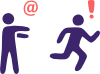 One of the big deliverability vs. marketing arguments has to do with data hygiene and dropping inactive users. Marketers hate that deliverability people tell them to let subscribers go after a long time of no activity from the subscriber.
One of the big deliverability vs. marketing arguments has to do with data hygiene and dropping inactive users. Marketers hate that deliverability people tell them to let subscribers go after a long time of no activity from the subscriber.
Data hygiene is good. Email is not permanent and not forever, and the requirements for data hygiene in the email space are very different than the requirements in the postal mail space. There is no such thing as “dear occupant” in email. I mean, you can sent to occupant, but the occupant can then hit the this is spam button. Too many emails to “occupant” and mail goes to bulk instead of the inbox. These are real risks.
With that being said, there are a lot of things to consider when putting together a data hygiene program. You’re looking to remove people who are no longer interested in your brand as much as they are no longer interested in your mail. You’re trying to suss out who might have abandoned the email address you have for them. It’s complicated.
I’ve worked with a lot of clients over the years to implement data hygiene programs. Sometimes those programs were to deal with a bulk foldering issue. Other times clients have been trying to address a SBL listing. Still other clients were just looking for better control over their email and delivery. In all cases, my goal is to identify and classify their recipients into 3 groups: addresses we know are good, addresses we know are bad, and then addresses we don’t know about.
Good addresses get mailed. Bad addresses get dumped. The challenging bit is what do we do with the unknown addresses? That’s when we start looking at other data the client may have. Purchases? Website visits? What do we have to work with and what else do we know about the people behind the addresses. Once we’ve looked at the data we design a program to take the addresses we don’t know about and drop them into either the good or the bad bucket. How we do that really depends on the specifics of the company, their program and their data. But we’ve had good success overall.
There’s been a lot of discussion on hygiene this week, after Mailchimp published a blog post looking at the value of inactive subscribers. They found something that I don’t find very surprising, based on my observations across hundreds of clients over the years.
… until it stops moving
Nothing is impossible to kill. It’s just that sometimes after you kill something you have to keep shooting it until it stops moving.Mira Grant, Feed
Read More
Yahoo releases user names
According to TechCrunch, Yahoo has started notifying people if their desired username is available. For users who asked for names that aren’t available now, Yahoo has a solution. They will be keeping wishlists for users for the next 3 years. If those usernames are abandoned and expire, Yahoo will notify people by email.
Any sender using email as an account key (either for resetting passwords or granting access) should be careful about releasing accounts to Yahoo users. Yahoo has established a new header type (Require-recipient-valid-since, currently going through the IETF standards process) to minimize the chance that the wrong people get access to other accounts tied to a recycled mailbox.
For those of us who didn’t put in some addresses we, too, can create username wishlists, we’re just going to pay $1.99 for the privilege.
One letter off…
I’m working on a blog post about the new Gmail tabbed inbox and the messages Gmail is inserting into the promotions tab. The messages aren’t showing up on most of my accounts, so I logged into an infrequently used account of mine. Ads are there, I got my screenshots and some data about the behaviour of the messages. So far so good.
I also discovered that at least two other women are using my address. One of them apparently ordered a bunch of wedding stuff from David’s Bridal shop using my email address. I hope Kirstie got her special order in time.
The other case is more interesting. I found dozens of emails in my inbox from what appeared to be friends including me in their email forward chain.
The Comic Sans. The FW:FW:FW:FW:FW subject lines. The horribly drawn cartoons. The inspirational messages. The prayer requests. The invites to bridge night. The followup demands that I reply to their invites for bridge night. The sad emails that I didn’t go to bridge night. There were emails from grandchildren. Questions about where I’d been and if I moved. Prayer chains. The messages go on and on.
Looking back through my inbox, this has been going on since sometime late in 2012. (Told you this was an infrequently used account). I looked and looked and I think I figured out what happened. A woman named Helen appears to to have an email address one letter off from mine (string@ vs stringsstring@) and one of her church friends tried to reply to her and dropped the ‘s’ from the email address. Once she did that, everyone else just kept hitting “reply all” and are including me in their forward chain.
It’s not commercial, it’s not spam. It’s just a bunch of people mistyping an email address and sending mail to someone they don’t know. I’m kinda glad it was a bunch of church ladies rather than Carlos Danger sending … well… Carlos Danger type messages.
People get email addresses wrong sometimes. It happens (ask me about the time I almost got my mailserver blocked because I mistyped an address while sending mail to a blocklist maintainer and hit a trap address by mistake…). The problem is that it can overwhelm an uninvolved person’s mailbox, even when it’s not commercial. Sure, if I was logging in to this account more often I’d probably have shut it down, but if they were paying attention they would have realized Helen is never replying to anything they send.
I kinda feel the same about commercial mailers that send me mail over and over and over again. I never open it, I never reply to it, I never respond to it. I wonder if there is actually anyone actually sending the mail, or if there’s just a lonely mailserver bricked up in a wall somewhere continually sending out spam.
Don’t be the bricked up server in the wall. Pay attention to what your recipients are doing.
Delivery implications of Yahoo releasing usernames
Yahoo announced a few weeks ago it would be releasing account names back into the general pool. This, understandably, caused a lot of concern among marketers about how this would affect email delivery at Yahoo. I had the opportunity to talk with a Yahoo employee last week, and ask some questions about how this might affect delivery.
Q: How many email addresses are affected?
Increase in bounces at Y!
I’ve been seeing reports over the last few days about an increase in bounces at Yahoo. Reliable people are telling me they’re seeing some increase in “invalid user” bounces.
You may remember Yahoo announced an overhaul of their mail product back in December. Reliable sources tell me that this is more than just interface revamp. In the back end, Yahoo! is removing older products with few users and security problems. This fits in with the changes CEO Mayer has been making with the company: slim down and stop supporting unprofitable products.
It makes sense that while engineers are looking at the guts of the email program and cleaning up the cruft, they will also disable long unused email addresses. This will result in higher unknown users for some senders.
What’s interesting to me is that the reports are somewhat sporadic. Some senders are seeing a huge percentage of bounces, some are seeing the normal percentage. I expect this difference isn’t anything more than how actively a sender purges based on engagement. Senders that purge unengaged addresses are going to have already removed a lot of the addresses Yahoo! is now purging from their database. Senders that keep sending to their whole list, are going to see a lot of unknown user bounces.
I’ve asked a few folks and people who’ve responded told me that spot checks showed all the addresses turning up as invalid had no engagement for long periods of time.
If you are seeing a lot of bounces at Yahoo! over the last few days, you need to remove those addresses from your lists. I also recommend looking at the engagement statistics of these newly purged recipients. This will tell you, approximately, what an abandoned address profile looks like. You can use that information to make good decisions about purging unengaged users at other ISPs as well. Not only does this lower costs, because you’ll be sending to less non-responsive email addresses, it will also improve delivery at many ISPs.
Broken record…
The Return Path In the Know blog listed 4 reasons mailing those old addresses is a bad idea.
Ashley, the author, is completely right and I endorse everything she said. (Although I’d really like to hear what happened to the customer that added back all those addresses. What was the effect on that campaign and future email marketing?) As I was reading the article though, I realized how many times this has been said and how depressing it is that we have to say it again. And again. And again.
A number of folks have told me that the reason they don’t pay any attention to delivery professionals is because we don’t provide enough real data. They can show that sending mail to old addresses costs them nothing, and makes them real money.
That’s not really true, though. We do provide data, they just don’t like it so they don’t listen to it. Return Path publishes lots of numbers showing that mailing unengaged recipients lowers overall delivery. I can provide case studies and data but companies that are committed to sending as much mail as possible throw up many reasons why our data isn’t good or valid.
The biggest argument is that they want hard numbers. I do understand this. Numbers are great. Direct and clear answers are wonderful. But delivery is a squishy science. There are a lot of inputs and a lot of modifiers and sometimes we can’t get exactly one answer. The data is noisy, and difficult to replicate. One of the reasons is that filtering is a moving target. Filters are not, and cannot be, fixed. They are adaptive and are changing even between one hour and the next.
Delivery experts are about risk management. They are the parents requiring everyone in the car wear seat belts, even though the driver has never had an accident. They are the fire department enforcing fire codes, even though it’s the rainy season.
Risk management isn’t about the idea that bad things will absolutely happen but rather that it is more likely that a bad thing will happen in some cases.
In this case, it’s more likely that delivery problems will happen when mailing old addresses. And if those addresses aren’t actively contributing to revenue, it’s hard to argue that their presence on a list is more beneficial than their absence.
But I repeat myself. Again.
Data hygiene and bouncing zombies
There are a number of folks who tell me there can be no zombie addresses on their lists, they aggressively remove any address that bounces. The problem is that zombie addresses don’t bounce, at least not always. And even when ISPs say they have a policy to bounce email after a certain period of time with no access, that’s not always put into practice.
How do I know that ISPs don’t always deactivate addresses on the schedules they publish? Because I have seen addresses not be deactivated.
I have addresses in a lot of places that I go for long periods of time not checking. It’s rare that they’re taken from me or reject mail – most of the time they’re special test addresses I use when diagnosing issues. This post is based on my experiences with those addresses and how abandoned addresses are treated at some ISPs.
For Gmail I have two examples of addresses not being deactivated.
In July 2011, we set up a test address to look at how Gmail was handling authentication. We sent a matrix of different test emails to it, with valid and invalid SPF and DKIM signatures. We pulled the data from the account. I don’t know for certain when the last time I logged in, but it was August or September of last year. So we have an address that has been dormant since September 2011.
I just sent mail to the account and google happily accepted it.
Mar 2 07:03:22 misc postfix/smtp[11770]: 11CA12DED3: to=<wttwtestacct@gmail.com>, relay=gmail-smtp-in.l.google.com[74.125.127.27]:25, delay=1.8, delays=0.25/0.02/0.56/0.93, dsn=2.0.0, status=sent (250 2.0.0 OK 1330700602 x8si8608852pbi.66)
I have another google account (apparently) that my records show I set up sometime in 2010. The login info was saved October 2010. I don’t know when the last time I logged in was, but given I’d forgotten the existence of the account it’s a good bet that it has been more than a year. That account is also accepting mail as of today.
Mar 2 07:06:25 misc postfix/smtp[11836]: 8D90C2DED3: to=<phphendrie@gmail.com>, relay=gmail-smtp-in.l.google.com[74.125.127.27]:25, delay=1.6, delays=0.26/0.02/0.68/0.66, dsn=2.0.0, status=sent (250 2.0.0 OK 1330700785 a8si4075740icw.96)
For Hotmail I also have quite a bit of history and information. I signed up for my first Hotmail account in 1997. That was an account I used the address to post to usenet, but I didn’t actually use it for mail. I’d check it occasionally (usually when someone said in the newsgroup that they were going to email me) but it wasn’t an address I used regularly. As I moved from posting regularly in usenet, I started checking that account even less.
For a while, if I went more than 6 months checking my Hotmail account they would make me “re-claim” it. What would happen when I’d log in is I’d get a message along the lines of “well, we disabled this account due to inactivity, do you want it back?” I’d say yes, have to go through the setup process again and it would be my account. Mail was deleted during the disabling, and I am guessing they rejected anything new going to that account. I went through this dance for 4 or 5 years. I even had my calendar set to remind me to login every 6 months or so. There was some sentimental value to the address that kept me logging in. I have that same username at every major free ISP: Gmail, Hotmail, Yahoo and AOL, so it’s “my” address.
About 6 or 7 years ago, that behavior changed. I stopped getting the request to reclaim my account. Instead I could just log in. I’d still have mail (mostly spam as the address is on *lots* of lists and millions CDs). I still check it irregularly. I don’t have any idea when the last time I checked it was, but I think it’s been since at least November and probably longer back than that. Hotmail is still accepting mail for that address as well.
It’s anecdotal evidence, at best, but it ‘s the type of evidence that is acceptable even when it’s anecdotal. There are some addresses that are abandoned for long periods of time at the free mailbox providers and they’re are not all automatically pulled from the ranks of active addresses.
What does this mean for senders? It means that data hygiene has to go beyond just removing addresses that bounce. ISPs are not disabling addresses consistently enough for marketers to be able to trust that all addresses on their list are active just because they are accepting email.
This is the root of the recommendation to put in a hygiene program, this is why senders need to look at who is actually engaged with their brand and make some hard decisions about shooting zombies in the head.
Data hygiene
I talk about data hygiene with clients a lot. In my experience, poor data hygiene is the number one reason that legitimate, permission based marketing ends up in the junk folder. Too many marketers don’t remove abandoned addresses from their mailing lists. As the abandoned addresses build up, eventually the list accumulates enough zombie addresses that it looks similar to a spammer’s list.
I’ve talked in depth about zombie accounts previously (part 1, part 2, part 3, apocalypse) and they talk a lot more about why we have zombies accounts and why they’re just starting to be a bigger issue for marketers. Not only are we just starting to hit critical mass with zombie accounts, but ISPs are really starting to weigh engagement in their delivery decisions. Zombie accounts are not engaged with mail. Heck, they’re not even engaged with their own email addresses.
Many marketers, though, hate the idea of data hygiene. They hate thinking about losing a potential customer. They can show me numbers that say someone didn’t open an email for 18 months and then spent hundreds of dollars on a purchase. Or they can tell me that 10% of their revenue came from people who hadn’t opened an email in more than 12 months.
I don’t want to take those subscribers away from you, the ones who are engaged with your brand or your mail in some un-trackable way. But I do want to stop the zombies from eating your delivery.
