This is what my mail client tells me about the latest mail Twitter sent me:
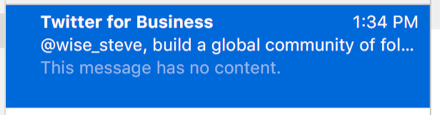
Criticism of Twitter’s copywriters?
Not exactly, no. Mail.app is looking for some textual content near the top of the mail to display to me as preview text. It can’t find any in this mail, so it’s telling me the message has no content.
Looking at the mail it’s a standard multipart mime message, with a text/plain part and a text/html part.
The text/plain part is entirely empty. Nothing in there at all.
Don’t do that. If you really can’t come up with a plain text version of your message just send simple text/html mail. (And think about why you’re employing talented copywriters if you’re not making good use of the copy they write).
With some messages the text/html part is also empty of text, containing nothing but images. That’s not the case here, though – the message is mostly text, and renders just fine without loading remote images (there are remotely hosted images, but loading them just enhances the message, they’re not essential).
But … there are nearly three hundred lines of HTML before we get to the first text. The mail client probably just gave up looking for content before it got there.
If you’re the sort of perfectionist who’ll A/B test subject lines to see which ones are most likely to get a recipient to open the message you should be paying just as much attention to the other content that is shown in the inbox – the friendly from and the message preview.
In an ideal world your message would have the most important text at the top, and mailbox previews would work perfectly. If your messages are slathered in so much CSS that the actual content is hidden, or if you rely on images for the headline, or if you put “View this email in web browser” at the top of all your messages then you’re likely not showing the content you’d like to recipients.
Try and craft your mails so the most important information is shown as text, and near the top of the mail. If you can’t do that, consider using explicit mailbox preview content. Litmus explain how to do that, and list the mail clients that support it in their article.
This message has no content.
T

 RSS - Posts
RSS - Posts